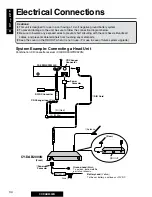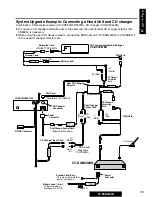28
25
E
N
G
L
I
S
H
CY-DAB2000N
DAB Function Setting
(continued)
RDI Output Selection
Information received from DAB can be output through the selection of DAB data ser-
vice. (For use in case of future system upgrade)
q
w
REP
SCAN
RAND
FUNCTION
POWER
PTY
Car Audio / DAB
VOL
TA
2
SEL
SOURCE
MUTE
DISP
BAND
1
3
4
6
5
w
q
Press
[SEL]
in the DAB function menu and select “RDI OUT SEL”.
Press
[
l
]
or
[
k
]
(opposite direction) to select RDI output.
(On the head unit, press
[TRACK
2
]
or
[TRACK
1
]
(opposite direction).)
Default: RDI OFF
What is RDI?
RDI stands for Receiver Data Interface. RDI is digital data output format for DAB. It is
possible to provide digital data and audio information to external equipment using RDI
OUT connector on the DAB tuner unit.
;;;;;;;;;
;;;;;;;;;
;;;;;;;;;
;;;;;;;;;
;;;;;;;;;
;;;;;;;;;
;;;;;;;;;
;;;;;;;;;
;;;;;;;;;
;;;;;;;
;;;;;;;
;;;;;;;
;;;;;;;
;;;;;;;
;;;;;;;
;;;;;;;
MOS FET 60Wx4 CD PLAYER / RECEIVER WITH CHANGER CONTROL
bright multi-color display with 15band spectrum analyzew
DRX900N
Human Equalizer
EON
E
PTY
E
CT
.HEQ .BAL/FAD
.POSI .GEQ
TA
PTY
S-ANALYZER
DIMMER
SPEAKER
OPEN/CLOSE
FUNCTION
TUNE
P· SET
DISP/CT REMOTE
AUTO·P
TILT
POWER
S·A
DIMR
SPC
SEL
TRACK
DISC
D
SUB·W
AF
VOL
BAND
OPEN
SOURCE
q
w
Data Service
Program Service