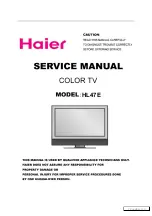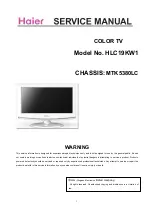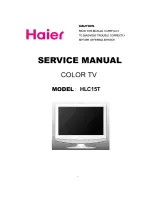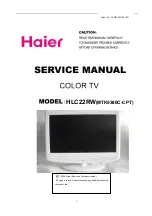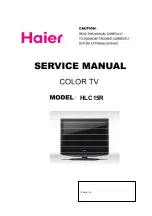N
AVIGATION
AU
MENU
À
ICÔNES
15
l
Icônes du menu principal
Menu à icônes
Ces tableaux indiquent tous les menus sous chaque icône et les pages de référence pour la description des menus.
EXIT
PAGE DE
RÉFÉRENCE
IDIOMA/LANGUE
r
MODE - (FRANÇAIS, ENGLISH OU ESPAÑOL)
16
PROG. CANAL
r
MODE - (CÂBLE ou TÉLÉ)
r
PROG. AUTO
r
PROG. MANUELLE
16
CC (Sous-titres)
r
CC EF MUET
r
CC MODE
17
AUTRES RÉG.
r
CONTACT AUTO
r
BANNIÈRE CA
17
PAGE DE
RÉFÉRENCE
HORLOGE
r
HEURE
r
JR
19
SOMMEIL
r
NBRE D’HEURES?
19
MNTR1 et MNTR2
r
DIA
r
HRE DÉBUT
r
HRE FIN
r
ENTRER CANAL
r
RÉGLER
19
PAGE DE
RÉFÉRENCE
FAVORIS
r
BAL. CA.
r
ENTRER CANAL
21
SIGLE
r
SIGLE MANUEL
r
IDENT. PRISES
21
PAGE DE
RÉFÉRENCE
RÉG. AUDIO
r
MODE (STÉRÉO, SAP ou MONO)
r
GRAVES, AIGUS, ÉQUILIBRE ou NORMAL
20
AUTRES RÉG
.
r
SON IA
20
SON AMBIO
r
MODE
20
H-PARLEURS
r
EF
r
H/CIRCUIT - SORTIE AUDIO VARIABLE
r
H/CIRCUIT - SORTIE AUDIO FIXE
20
PAGE DE
RÉFÉRENCE
RÉG. VIDÉO
r
COULEUR, NUANCES, BRILLANCE, IMAGE,
NETTETÉ ou NORMAL
18
AUTRES RÉG
.
r
TEMP. COUL.
18
PAGE DE
RÉFÉRENCE
MODE
r
VERROUILLER - (HF ou JEU)
r
BLOQUER
r
COMBIEN D’HEURES?
22
PUCE ANTIVIOLENCE
23