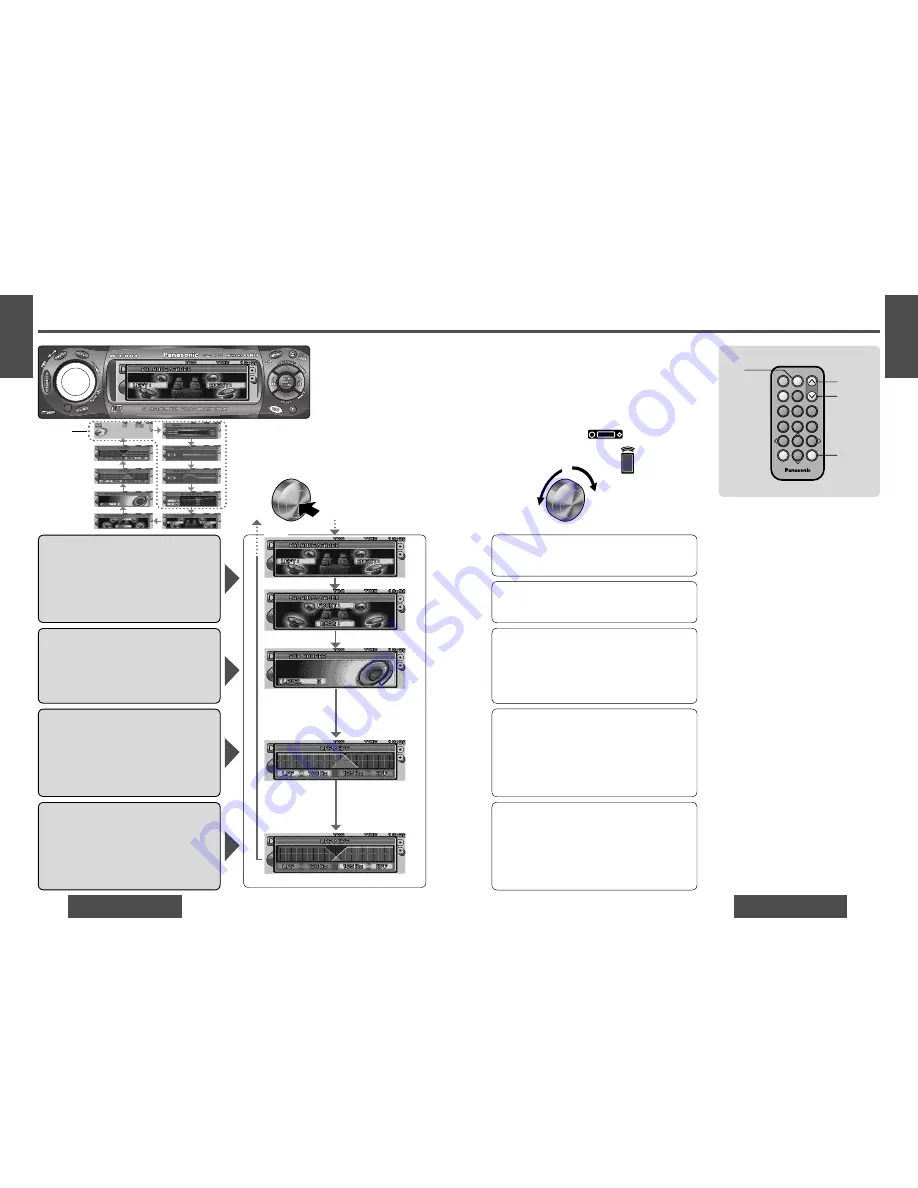
44
CQ-C8400/8300/8200/8100U
CQ-C8400/8300/8200/8100U
45
Audio Settings
(continued)
Note:
≥
Press
[DISP]
(display) to return to the
regular mode.
≥
If no operation takes place for more than
5 seconds in audio setting (2 seconds
in the volume setting, 10 seconds in SQ
adjustment), the display returns to the
regular mode.
≥
When SBC-SW setting (page 23) has
been selected to ON, the settings resulting
from the adjustments performed at the
subwoofer level and subwoofer low pass
fi lter settings are refl ected in the output.
1
Press
[VOLUME]
(
SEL:
select).
Balance/Fader
You can adjust the sound balance among the
front, rear, right and left speakers.
Default: BAL (balance) CNT (center)
FAD (fader) CNT (center)
Setting range: 15 levels each
Subwoofer Level
You can change the subwoofer volume level.
Default: 0 dB
Setting range:
j¶
(subwoofer mute),
j
6 dB to
i
6 dB (by 2 dB)
Subwoofer Low Pass Filter
(LPF)
You can select the upper limit frequency of the
sound from subwoofer.
Default: 80 Hz
Setting range: 80 Hz/120 Hz/160 Hz
[VOLUME
"
]:
Right enhanced
[VOLUME
#
]:
Left enhanced
[VOLUME
"
]:
Increased
[VOLUME
#
]:
Decreased
[VOLUME
"
]:
Increased
[VOLUME
#
]:
Decreased
[VOLUME
"
]:
Front enhanced
[VOLUME
#
]:
Rear enhanced
High Pass Filter (HPF)
Select the lower limit frequency of the sound
from speakers (except subwoofer).
Default: OFF
Setting range: OFF/90 Hz/135 Hz/180 Hz/225 Hz
[VOLUME
"
]:
Increased
[VOLUME
#
]:
Decreased
(Push.)
Select
Select
Select
Select
Select
6
4
9
7
5
Car Audio
SOURCE
MUTE
POWER
RAND
VOL
3
1
2
DISP
BAND
REP
6
5
SET
SEL
#
SCAN
MENU
NUMBER
8
0
[DISP]
(Display)
[SEL]
(Select)
[VOL
"
]
[VOL
#
]
E
N
G
L
I
S
H
25
E
N
G
L
I
S
H
26
2
Turn
[VOLUME]
.
Press
[VOL
"
]
or
[VOL
#
]
.
[VOLUME
"
]
[VOLUME
#
]
(page 42)
















































