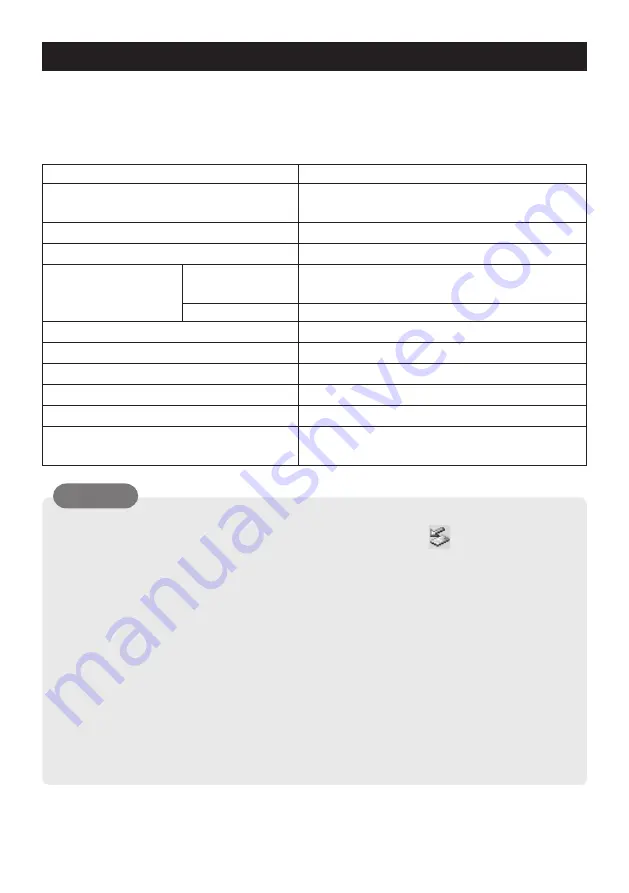
2
Thank you for purchasing the Floppy Disk Drive (FDD).
This FDD is for use with a USB port.
Refer to the Operating Instructions and Reference Manual accompanying the computer about
precautions, software preparation and troubleshooting.
ENGLISH
CAUTION
• Do not remove a disk or turn the computer off when the FDD indicator is on.
• When removing the FDD on Windows 2000, double-click
on the task tray and
select the USB device, then press [Stop].
• Do not enter the standby (suspend) or hibernation mode while accessing data.
• Do not insert/remove the FDD when the computer is in the standby (suspend) or hiber-
nation mode.
• The FDD cannot be used with a bus-powered USB HUB.
• Do not compress/uncompress FDD with DriveSpace 3.
• Only one external FDD can be connected to the USB port of the computer or a USB
HUB.
• Do not use the FDD simultaneously with other FDDs or SuperDisk Drives.
• The FDD is designed for operation on Windows 98 and Windows 2000, but not on
Windows NT. (However, if the Operating Instructions and Reference Manual of the
computer specifies otherwise, the FDD may be used with Windows NT.)
• The drive letter of the FDD differs according to the model .
Description
103 mm x 140 mm x 17.6 mm
{4.1 " x 5.5 " x 0.7 "}
Approx. 250 g {0.55 lb.}
1.44 MB / 720 KB
250 Kbit / s (2DD mode)
500 Kbit / s (2HD mode)
12 Mbit / s
2
160
135 tpi
MFM
Max. Approx. 2.5 W (5 V)
5 °C to 35 °C {41 °F to 95 °F} / 30 % RH to 80 % RH
(no condensation)
Item
Dimensions (width x depth x height)
Weight
Format
Data transfer rate
FDD part
USB part
Head Count
Track Count
Track Density
Recording Format
Power Consumption
Operating temperature / humidity range









