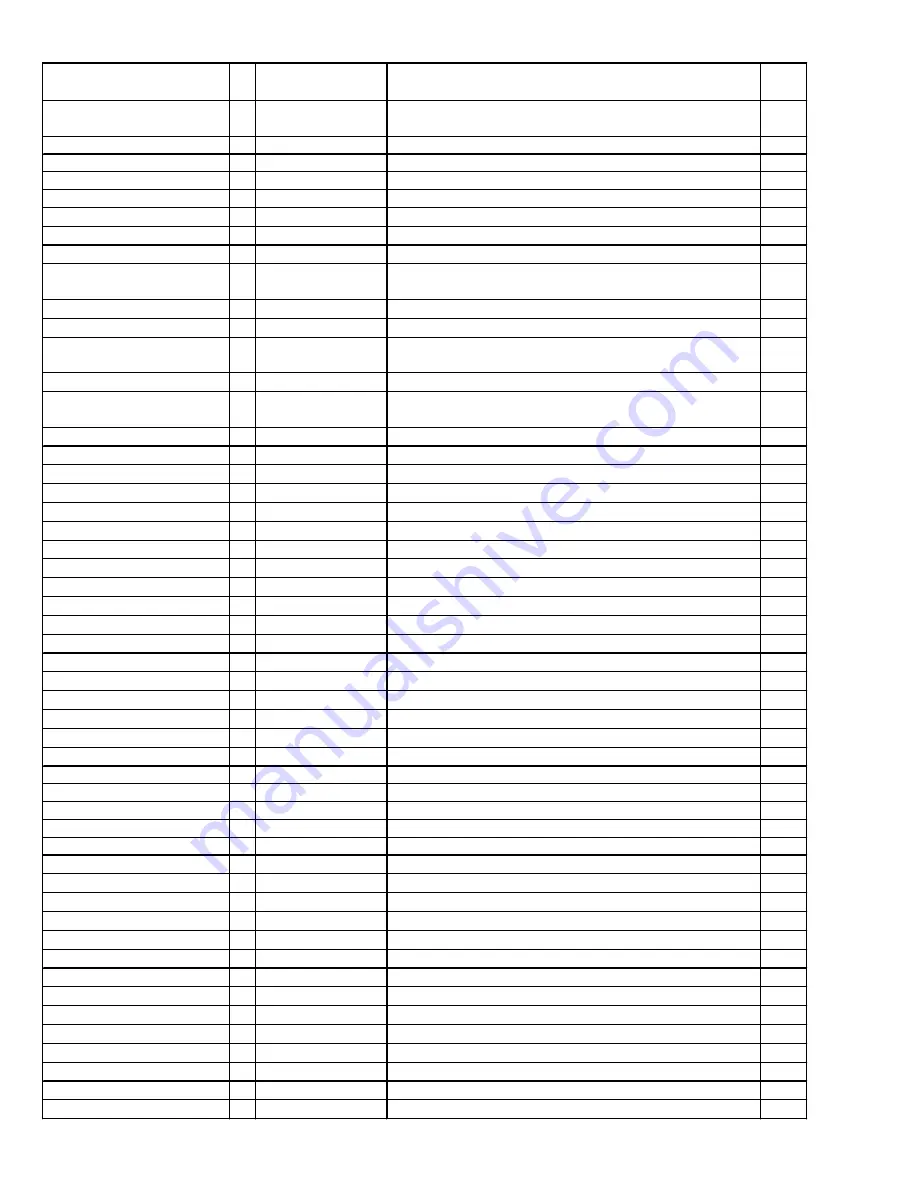
9 - 6
REF. NO. and AREA
PART NO.
DESCRIPTION
Q'TY
C 141 142 143 144 247 248
249 250 375 379 381
DCUM1H470JCL
CAPACITOR, 50V, 47pF
11
C 161 162
DCUK1A226ZFL
CAPACITOR, 10V, 22
Ê
F
2
C 187 188
ECST1AX226R
CAPACITOR, 10V, 22
Ê
F
2
C 189 245 445
DCUM1H101JCL
CAPACITOR, 50V, 100pF
3
C 193 195 196
DCUM1H330JCL
CAPACITOR, 50V, 33pF
3
C 197 198 199 200 201 202
F1G1H221A401
CAPACITOR, 50V, 2220F
6
C 216 219 225 226
ICUV1C475ZFX
CAPACITOR, 16V, 4.7
Ê
F
4
C 220 244 269 354
DCUA0J475MBY
CAPACITOR, 6.3V, 4.7
Ê
F
4
C 235 236 239 240 332 356
357 358 399
ECUV1C105ZFX
CAPACITOR, 16V, 1
Ê
F
9
C237 238
DCUM1H681KBL
CAPACITOR, 50V, 680pF
2
C252 254
F1G1H6R0A452
CAPACITOR, 50V, 6pF
2
C 259 271 272 274 275 283
284 285 286 288 289 298 376
ECUV1C224ZFV
CAPACITOR, 16V, 0.22
Ê
F
13
C 287 409 411 458
DCUC0J106KBY
CAPACITOR, 16V, 10
Ê
F
4
C 294 296 307 308 342 408
424 425 426 427
DCUM1H101JCL
CAPACITOR, 50V, 100pF
10
C 295
ECST1CX106R
CAPACITOR, 16V, 10
Ê
F
1
C 300
ECST1CD476R
CAPACITOR, 16V, 47
Ê
F
1
C 302
F1G1H471A401
CAPACITOR, 50V, 470pF
1
C 303 304
EEVHA0J470R
CAPACITOR, 6.3V, 47
Ê
F
2
C 333 367 368 374 400
ECUV1E104ZFV
CAPACITOR, 25V, 0.1
Ê
F
5
C 35
DCS1AN336CE
CAPACITOR, 10V, 33
Ê
F
1
C 355
ECUV1C224ZFV
CAPACITOR, 16V, 0.22
Ê
F
1
C 364 365 395
ECUV1E104ZFV
CAPACITOR, 25V, 0.1
Ê
F
3
C 366
ECUV1C105ZFX
CAPACITOR, 16V, 1
Ê
F
1
C 370 371 372 373 413
DCUE1C106MBY
CAPACITOR, 16V, 10
Ê
F
5
C 377
ECUV1H103KBV
CAPACITOR, 50V, 0.01
Ê
F
1
C 378
F1G1H331A401
CAPACITOR, 50V, 330pF
1
C 384
DCUC0J106KBY
CAPACITOR, 6.3V, 10
Ê
F
1
C 389
DCS1ATA101M
CAPACITOR, 10V, 100pF
1
C 390 391 404
EEFCD0J470R
CAPACITOR, 2V, 47
Ê
F
3
C 398
DCUE1C106MBY
CAPACITOR, 16V, 10
Ê
F
1
C 405 448
DCS0JTA151M
CAPACITOR, 6.3V, 150pF
2
C 416 423
ECST1CD686R
CAPACITOR, 16V, 68
Ê
F
2
C 434
F1G1H680A410
CAPACITOR, 50V, 68pF
1
C 450
F1G0J474A003
CAPACITOR, 6.3V, 0.47
Ê
F
1
C 454
D4ED1120A002
VARISTER
1
C 468
DCUC1C475KBY
CAPACITOR, 16V, 4.7
Ê
F
1
C 459
F1G1C104A031
CAPACITOR, 16V, 0.1
Ê
F
1
CA 1 2 3
DEAAS221K50K
CAPACITOR ARRAY, 220pF
3
CA 4
DEAAS221K50K
CAPACITOR ARRAY, 220pF
1
CA 5 6
DEAAC101K50K
CAPACITOR ARRAY, 100pF
2
CN 1
K1KA60A00106
CONNECTOR, FOR LED PCB
1
CN 2
K1MME4B00012
CONNECTOR, FOR SO-DIMM
1
CN 3
DFJP02C75YAJ
CONNECTOR, FOR RTC BUTTERY
1
CN 4 5
K1FB104B0017
CONNECTOR, FOR USB
2
CN 6
K1FB115E0004
CONNECTOR, FOR VGA
1
CN 7
K1MMF4A00001
CONNECTOR, FOR PCMCIA
1
CN 9
K1FB125E0002
CONNECTOR, FOR PARALLEL PORT
1
CN 10
K1FA109E0002
CONNECTOR, FOR SERIAL PORT
1
CN 11
IHC0722AA
CONNECTOR, FOR PS/2 MOUSE
1
CN 13
DFJP152ZA200
CONNECTOR, FOR SUB PCB
1
CN 14
DFJS553ZA100
CONNECTOR, FOR PORT REPLICATOR
1
Summary of Contents for CF-72X3UUBDM - Toughbook 72 - Pentium 4-M 1.8...
Page 11: ...3 3 3 2 System Memory Map ...
Page 35: ...5 10 5 2 Error Message IC3 IC3 IC3 IC3 IC31 IC3 IC3 IC10 17 IC10 17 IC10 17 IC1 IC2 ...
Page 36: ...5 11 IC3 IC31 IC31 IC5 IC5 IC5 ...
Page 37: ...5 12 IC5 IC5 IC30 IC5 IC5 IC5 ...
Page 38: ...5 13 IC5 IC28 IC33 IC49 IC3 ...
Page 39: ...5 14 ...
Page 40: ...5 15 ...










































