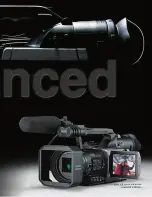IEEE1394 Interface cable (4P-6P)
・
Apple Power Mac G4 & Final Cut Pro 4
・
Avid Xpress Pro
AG-DVX100A
Digral A/V data
A
B
C
D
E
F
G
H
A A B B B C C D D D E E F F F G G H H H
24p (capture)
60i (record)
24p (capture)
60i (record)
30p (capture)
60i (record)
• 24p Mode (2:3 pulldown)
A
B
C
D
E
F
G
H
A A B B B C C C D D E E F F F G G G H H
• 24p Advance Mode (2:3:3:2 pulldown)
A
A A B B C C D D E E F F G G H H I I J J
B C D E F G H
I
J
• 30p Mode
24p/30p Shooting Functions for
Professionals
Acting on requests from professional users, Panasonic gave
the AG-DVX100A several functions that improve shooting ease in
24p/30p Progressive mode.
•Focus assist*
•Gain up (+12 dB max.)
•SMPTE Color bar display and output
*Auto focus in 24p/30p mode requires slightly more focusing time than in 60i mode.
24p Advance Mode — For 24p Non-Linear Editing
In 24p mode, images from the CCD can be 2:3 pulldown-converted
(24p Mode) or 2:3:3:2 pulldown-converted (24p Advance Mode) and
recorded onto tape in the standard 60i TV format. The tape can then be
played back or edited using an ordinary DV system. True 24p editing
can be achieved by uploading 2:3:3:2 pulldown-converted images via
an IEEE1394 DV interface to a compatible non-linear editing system.*
The 24p Advance Mode allows 60i/24p conversion with minimal image
degradation.
*Systems compatible with 24p Advance Mode (as of July 2003):
•Apple Power Mac G4/G5 and Final Cut Pro 4. •Avid Xpress Pro.
Improved Color Reproduction and Advanced Image
Adjustments Built-In
•Optimized color separation optics help provide true-to-life colors
•Matrix setting with new "Enriched" mode for richer colors
•Adjustable V detail level (edge correction in vertical direction), H/V
detail balance, and detail coring (detail noise removal)
•Knee point (luminance compression) settings –
Auto, Low, Mid and High