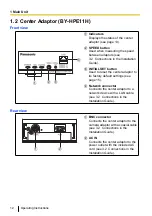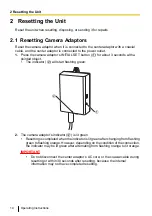3.2 Using the Maintenance Screen
3.2.1 Updating the Adaptor’s Firmware
Make sure you download the latest version of the adaptor’s firmware from the Panasonic
support site (http://panasonic.net/pss/security/products/coax/index.html) and save it to
the computer before changing the computer's IP address and accessing the
maintenance screen.
1.
Access the maintenance screen of the adaptor.
2.
Click [Update Firmware].
3.
Click [Browse...], select the firmware file, then click [Open].
4.
Click [Start].
5.
Click [OK] when prompted.
•
The firmware will be updated, and then the adaptor will automatically restart. After
restarting, the updated firmware is used.
IMPORTANT
•
After you have finished using the maintenance screen, restore the computer’s IP
address and network settings to their original values.
•
Do not disconnect the center adaptor from the power outlet until the update is
completed.
•
After you have updated the firmware, confirm the adaptor’s firmware version on
the [Status] screen. (See page 24)
•
Update the firmware for both the camera adaptor and center adaptor.
Operating Instructions
23
3 Adaptor Maintenance Screen