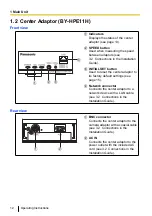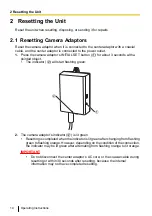3.2.2 Confirming the Adaptor’s Status
You can confirm the information in the table below, such as the firmware version and
MAC address of the adaptor, on the [Status] screen.
1.
Access the maintenance screen of the adaptor.
2.
Click [Status].
IMPORTANT
•
The screen shown here depicts the screen shown when accessing a center
adaptor. The screen displayed for the center adaptor and camera adaptor is
different. [Link Status] and [MAC Address of Master] are not displayed on the
camera adaptor’s screen.
Items
Description
Boot Version
Displays the adaptor’s boot version.
Firmware Version
Displays the adaptor’s firmware version.
Operation Mode
Displays the adaptor type (camera adaptor or center adaptor).
Camera adaptors are displayed as [Master], and center adaptors
are displayed as [Terminal].
MAC Address of this
equipment
Displays the MAC address of the connected adaptor.
Another Master
Indicates whether other camera adaptors exist on the network.
If other camera adaptors exist on the network, [Detected] is
displayed, if they do not exist, [Not Detected] is displayed.
Communication performance may be affected if other camera
adaptors are detected.
Link Status (only
displayed for the
center adaptor)
Displays the status of the connection between the center and
camera adaptor. [Connected] is displayed when there is a
connection, and [Disconnected] is displayed when there is no
connection.
24
Operating Instructions
3 Adaptor Maintenance Screen