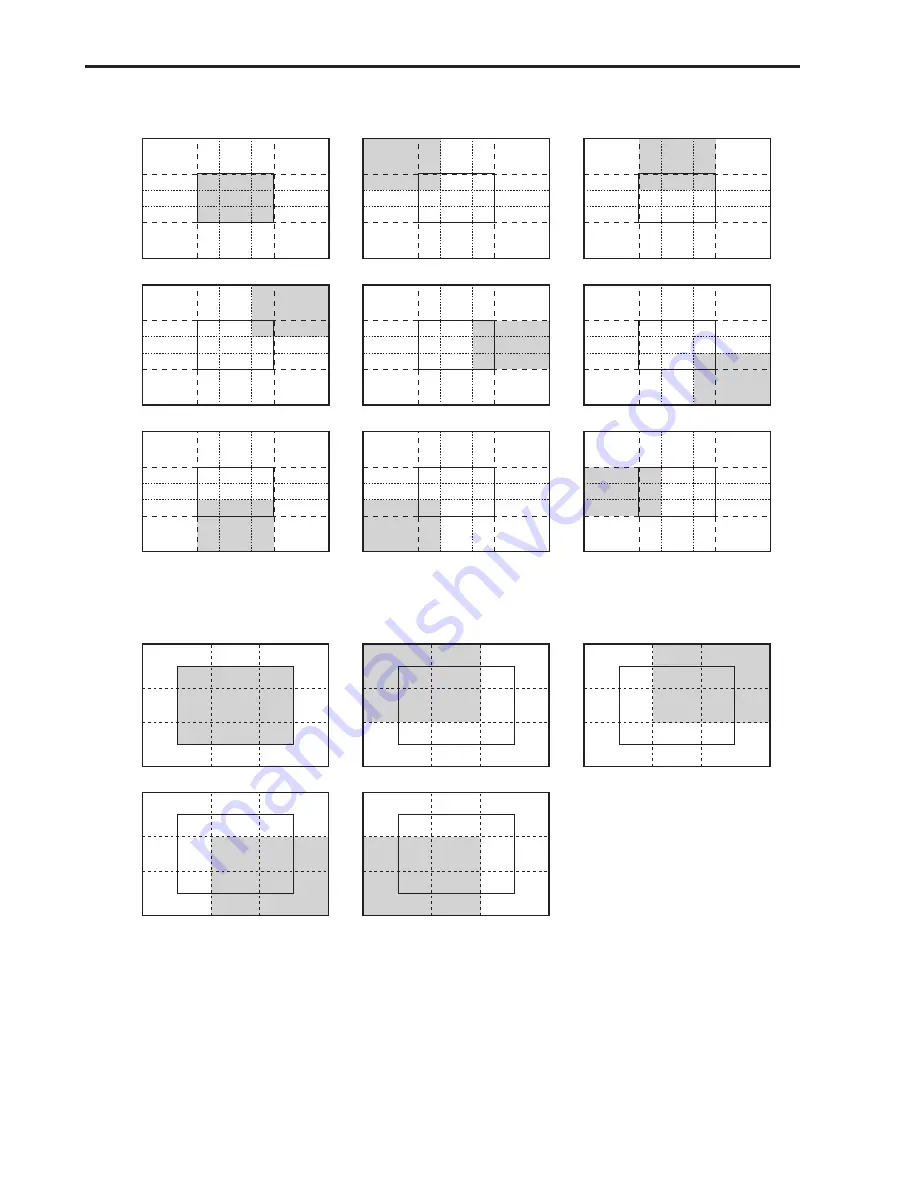
26
Main Menu
(continued)
Display position sequence during an HD signal 1080i input
PIXEL POS.+: 1)
→
2)
→
3)
→
4)
→
5)
→
6)
→
7)
→
8)
→
9)
→
1) · · · · ·
PIXEL POS.–: 1)
→
9)
→
8)
→
7)
→
6)
→
5)
→
4)
→
3)
→
2)
→
1) · · · · ·
1) CENTER
2) LEFT TOP
3) MID TOP
4) RIGHT TOP
5) RIGHT MID
6) RIGHT BOTTOM
7) MID BOTTOM
8) LEFT BOTTOM
9) LEFT MID
Display position sequence during an HD signal 720P input
PIXEL POS.+: 1)
→
2)
→
3)
→
4)
→
5)
→
1) · · · · ·
PIXEL POS.–: 1)
→
5)
→
4)
→
3)
→
2)
→
1) · · · · ·
1) CENTER
2) LEFT TOP
3) RIGHT TOP
4) RIGHT BOTTOM
5) LEFT BOTTOM
Display position sequence during an SD signal input
The input signal is displayed in the same size but POSITION selections are not possible.
∗
3
Displayed in the same size even when the aspect is 16:9.
∗
2 The following display positions are used after the input signal format is switched from 1080i to 720P.
9) LEFT MID
→
2) LEFT TOP
3) MID TOP
→
1) CENTER
7) MID BOTTOM
→
1) CENTER
5) RIGHT MID
→
3) RIGHT TOP
∗
3 Displayed in the same size in the horizontal direction. The vertical direction is resized by taking into account the
vertical and horizontal balance of the displayed image.





































