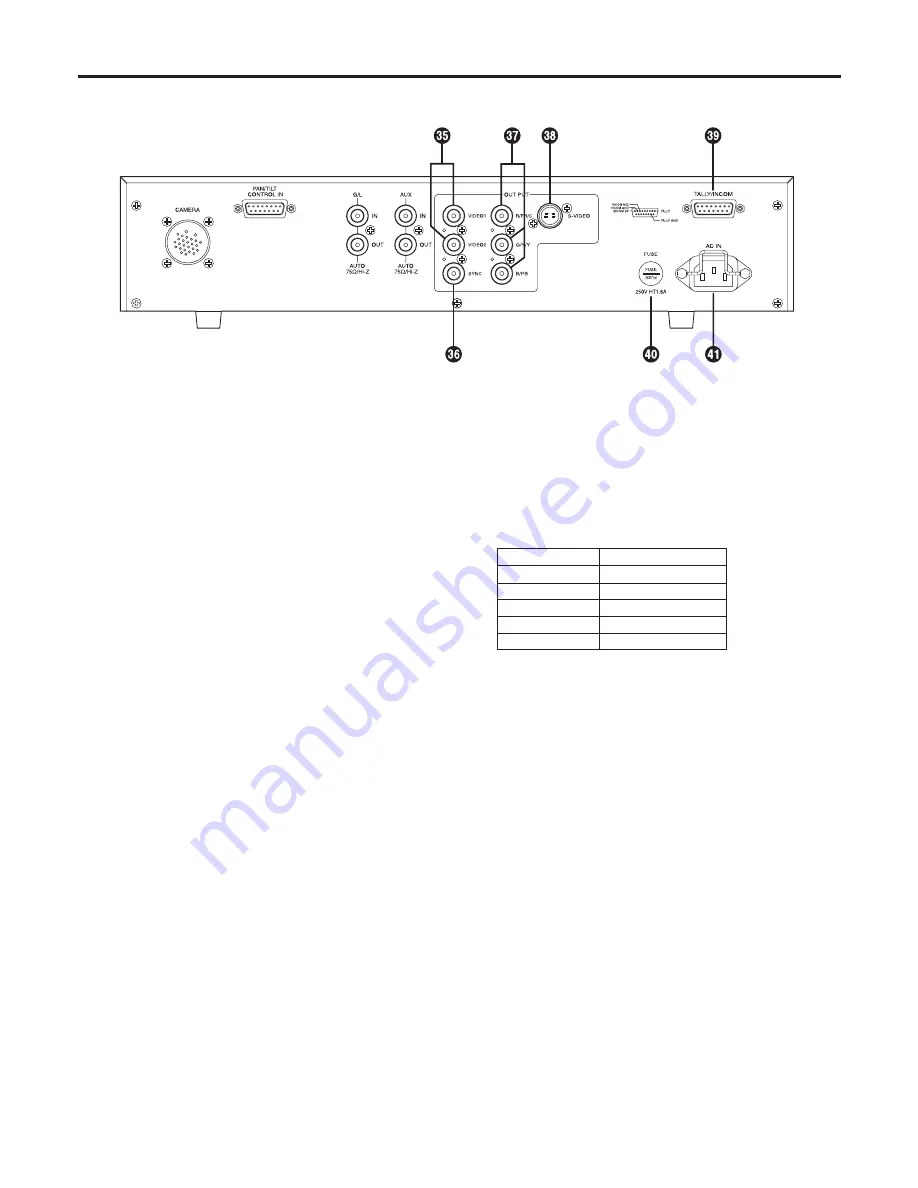
12
Video output connectors [VIDEO1, VIDEO2]
The video signals from the camera after cable
compensation are output from these connectors. (The
same signal is output from connectors 1 and 2.)
Connect the connectors to the video input connectors
on the live switcher, color monitor, VTR or other device.
(Output impedance: 75 ohms)
SYNC output connector [SYNC]
The composite sync signal is output from this connector.
Connect the connector to the gen-lock input connector on
the color monitor or other device.
(Output impedance: 75 ohms)
RGB/Y, PR and PB/YC output connectors
[R/PR/C, G/Y/Y, B/PB]
If a camera such as the AW-E650 with RGB/Y, PR and
PB/YC signal output facilities is connected to the remote
control unit, its signals are output from these connectors.
(Output impedance: 75 ohms)
The RGB/Y, PR or PB/YC signals are selected using
the camera’s menu. (For details, refer to the camera’s
operating instructions.)
S-Video output connector [S-VIDEO OUT]
(4-pin S-connector)
The same signals as the ones output from the R/PR/C
and G/Y/Y connectors among the RGB/Y, PR and PB/YC
output connectors
are output from this connector.
(Output impedance: 75 ohms)
The YC signals are selected using the camera’s menu,
and connected to a color monitor or other device
equipped with an S-Video input connector.
Note:
When the RGB/Y, PR and PB/YC output connectors
and S-Video output connector
are used at the same
time, the level of the output signals will be reduced.
Therefore, use either connectors
or connector
in
line with the connectors used on the device connected to
the remote control unit.
Tally/intercom input/output connector
[TALLY/INCOM] (D-SUB 15-pin connector)
Connect this to the TALLY & INCOM connector on the live
switcher (AW-SW350).
Set the INCOM selector switch on the live switcher
(AW-SW350) to [3-wire type].
When inputting the tally control signals from another
device, input them with 0V for ON and open for OFF.
Pin No.
Signal Name
1
TALLY
6
INCOM MIC
7
INCOM GND
8
INCOM SP
11
TALLY GND
Fuse holder [FUSE]
Fuse used: HT1.6AN5 (AC 250 V, 1.6 A)
AC power socket [AC IN]
Attach one end of the power cord provided to this socket
and the other end to the AC 120V (60 Hz) power supply.
Parts and their functions
Summary of Contents for AWRC600P - REMOTE CONTROL UNIT
Page 21: ...21 Appearance Unit inch mm 16 9 16 420 9 13 16 250 3 7 16 88 ...
Page 23: ......
























