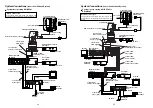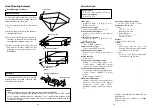15
14
MENU
OPT CN CARD
VIDEO OUT
LF REMCTE
GL N
DC12V IN
IRIS
TEM AWC
YES ABC
NO BAR
O I
PREVIEW OUT
CAM CONT IN
5
PAN/TILT
CONTROL IN
BLACK
BURST OUT
PREVIEW OUT
CAM CONT IN
4
PAN/TILT
CONTROL IN
BLACK
BURST OUT
PREVIEW OUT
TO CONTROL PANEL
TO PAN/TILT HEAD HUB
CAM CONT IN
3
PAN/TILT
CONTROL IN
BLACK
BURST OUT
PREVIEW OUT
CAM CONT IN
2
PAN/TILT
CONTROL IN
BLACK
BURST OUT
PREVIEW OUT
CAM CONT IN
1
PAN/TILT
CONTROL IN
BLACK
BURST OUT
BLACK
BURST
OUT
PREVIEW IN
CAM CONT OUT
PAN/TILT
CONTROL OUT
+
-
DC12V IN
O I
O I
System Connections
(Indoor Pan/tilt Head System)
Convertible camera
Iris control
cable
Remote (zoom/focus control) cable
Pan/tilt head: AW-PH300
Camera mounting
adapter
Pan/tilt head cable:
AW-CA50T15
Pan/tilt head AC adapter:
AW-PS300
AC 120 V
AC adapter:
AW-PS505
AC 120 V
AC adapter:
AW-PS505
AC 120 V
AC adapter:
AW-PS301
AC 120 V
Preview
monitor
Monitor
S-Video
Multi hybrid control
panel:
AW-RP505
Multi port hub:
AW-HB505
Multi control hub:
AW-HB605
Priority
switchbox
Coaxial cable:
Video signal
Coaxial cable:
Gen-lock signal
Coaxial cable:
Camera control signal
Coaxial cable:
Camera control signal
Coaxial cable:
Video signal
Coaxial cable:
Gen-lock signal
Coaxial cable:
Camera control signal
Coaxial cable:
Video signal
10BASE-T cable:
Pan/tilt head control signal
10BASE-T cable:
Pan/tilt head control
signal
$
System Incorporating AW-RP505 or
AW-HB505
Maximum Cable Length
The maximum cable length from the camera and
pan/tilt head to the multi hybrid control panel is 500
meters.
MENU
OPT CN CARD
VIDEO OUT
LF REMCTE
GL N
DC12V IN
IRIS
TEM AWC
YES ABC
NO BAR
PREVIEW OUT
CAM CONT IN
5
PAN/TILT
CONTROL IN
BLACK
BURST OUT
PREVIEW OUT
CAM CONT IN
4
PAN/TILT
CONTROL IN
BLACK
BURST OUT
PREVIEW OUT
TO CONTROL PANEL
TO PAN/TILT HEAD HUB
CAM CONT IN
3
PAN/TILT
CONTROL IN
BLACK
BURST OUT
PREVIEW OUT
CAM CONT IN
2
PAN/TILT
CONTROL IN
BLACK
BURST OUT
PREVIEW OUT
CAM CONT IN
1
PAN/TILT
CONTROL IN
BLACK
BURST OUT
BLACK
BURST
OUT
PREVIEW IN
CAM CONT OUT
PAN/TILT
CONTROL OUT
+
-
DC12V IN
O I
O I
System Connections
(Indoor Pan/tilt Head System)
Convertible camera
Iris control cable
Remote (zoom/focus control) cable
Pan/tilt head: AW-PH300
Camera mounting
adapter
Pan/tilt head cable:
AW-CA50T15
Pan/tilt head AC adapter:
AW-PS300
AC 120 V
AC adapter:
AW-PS505
AC 120 V
AC adapter:
AW-PS301
AC 120 V
Monitor
S-Video
Hybrid control panel:
AW-RP501
Multi Control Hub:
AW-HB605
Priority
switchbox
Coaxial cable:
Video Signal
Coaxial cable:
Camera control signal
Coaxial cable:
Camera control signal
Coaxial cable:
Video signal
10BASE-T cable:
Pan/tilt head control
signal
10BASE-T cable:
Pan/tilt head control
signal
$
System Incorporating AW-RP501
Maximum Cable Length
The maximum cable length from the camera and
pan/tilt head to the hybrid control panel is 500 meters.