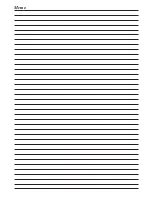49
Error messages
When something goes wrong with the unit, one of the
following error messages will appear on the front
panel’s counter display and on the monitor’s
superimposed display.
With a superimposed display, the error number will
appear in the counter value display area.
If T&S&M is selected as the menu item No.006
[DISPLAY SEL] setting, the error messages will
appear in the mode display area of the superimposed
display.
Error No.
Error message and description
Error No.
Error message and description
– d –
DEW
When dew (condensation) has been detected, the
error number flashes, and the unit is transferred to
the EJECT mode. In the EJECT mode, the tape is
ejected, and no further tape operations can be
performed.
After the tape has been ejected, the cylinder
continues to rotate in order to dry out the
condensation. When the condensation has dried
out, the error display is cleared, and the VTR can be
operated again.
O
If condensation is detected in the EJECT mode,
the cylinder starts rotating straight away.
O
If condensation is detected when a cassette is
inserted, the cylinder stops rotating, and after the
tape has been ejected, it resumes rotating.
Wait with power supplied to the unit until the
condensation has dried out. When ON is selected
as the menu item No.152 [HUMID OPE] setting, the
unit can still be operated.
The counter value and “– – d – –” appear alternately
on the front panel’s counter display area.
E – 93
INVALID TC MODE (in 23/24 Hz mode)
This appears during playback if the time code is
recorded in the DF mode. The video output is
disrupted and the sound output is muted at the time
code drop points.
The VTR continues to operate.
If a tape recorded using a variable frame rate
camera is to be played back with the unit, the time
code must be recorded in the non-drop frame (NDF)
mode.
E – 94
TC SEQUENCE UNMATCH
(in 23/24 Hz mode and 25 Hz mode)
This appears during playback when the correlation
between the active frame information and time code
is not correct. The video output may not be uniform
(it may not move smoothly).
The VTR continues to operate.
The information of the active frame (first frame
where the frame image is switched) is recorded on
tapes which have been recorded using a variable
frame rate camera. When playing back these tapes
in the unit, frame 0 of the time code must be
detected at the active frame position.
E – 00
SERVO NOT LOCKED
This appears when the servo is not locked for 3 or
more seconds during playback or recording.
E – 01
LOW RF
This appears when there is no head output (due to
clogging, for instance) for 1 or more seconds during
playback.
E – 02
HIGH ERROR RATE
This appears when the error rate has deteriorated,
and either the video or audio playback signals are
subject to correction or interpolation.
E – 09
NO RF
This appears when a blank area on the tape has
been detected for 1 or more seconds during
playback.
The unit recognizes an area on the tape as blank
when all the conditions below are satisfied.
O
There are no output signals from any of the
heads.
O
Playback data cannot be read.
O
No CTL signal is present.
E – 10
FAN STOP
This appears when the fan motor has stopped
operating.
The unit’s power is automatically turned off in about
five minutes after the motor has shut down.
E – 29
FRONT LOAD MOTOR
This appears when the cassette has failed to move
up even six seconds after the unit has been
transferred to the EJECT mode.
<Note>
If the cassette fails to move down even when six
seconds has elapsed after the cassette was
inserted, the unit will be transferred to the EJECT
mode.
E – 31
LOADING MOTOR
This appears when the unloading operation fails to
be completed within 6 seconds.
<Note>
If the loading operation fails to be completed within
six seconds after the cassette was inserted, the unit
will be transferred to the EJECT mode.
E – 35
SERVO CONTROL ERROR
This appears when there has been no response
from the servo microcomputer for 1 second or more.
E – 37
SERVO COMM ERROR
This appears when the servo microcomputer fails to
carry out an instruction of the system control
microcomputer even after 10 seconds have elapsed.
E – 38
SERVO FG ERROR
This appears when the automatic reel and capstan
rotation adjustment, which is performed in the
EJECT mode, has not been carried out properly
when the unit’s power was switched on.
Summary of Contents for AJ-YA120AG
Page 55: ...Memo...