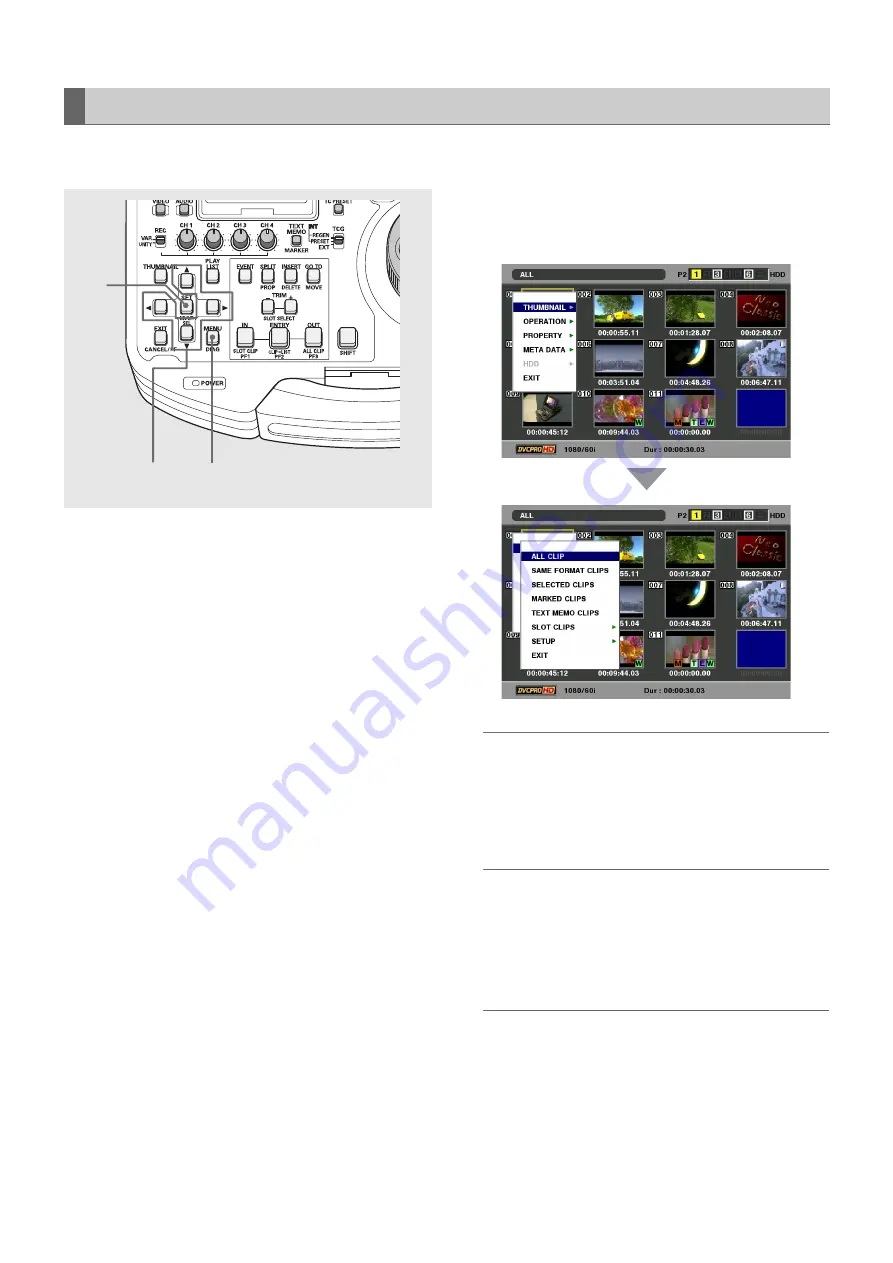
30
Introduction: Moving Between Screens and Menu Operations
Press the MENU button in each mode to open the menu.
Perform menu operations as described below.
1
Press the MENU button to open the menu.
2
Use the cursor buttons to place the cursor on menu
items.
◆
NOTE:
• Press the
▲
and
▼
buttons to move the cursor up and down.
• Press
a
to open a submenu.
• Press
b
or the EXIT button to return to a higher level.
3
Press the SET button.
◆
NOTE:
• Some menu items may display a confirmation screen.
• Use the cursor buttons to select a process and press the
SET button.
4
Press the MENU button to end processing.
◆
NOTE:
• Some menu items, when selected, will automatically return you
to the previous screen.
Menu Operations
1,4
2
3




















