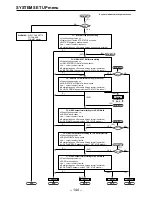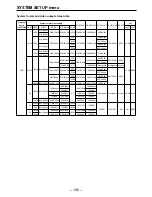– 139 –
USER SET UP menu
∑
Copying user filenames
When a file is to be given the same name, the filename is copied.
(1) Press the cursor keys to select the filename to be copied.
1. EDITOR 1
(2) Press the FROM key.
1. EDITOR 1
(3) Press the cursor keys to select the number of file serving as the copy destination.
5.
(4) Press the COPY key. The filename is copied.
5. EDITOR 1
(5) Press the F and F2 (SAVE) key together.
≥
This function copies the filename only.
≥
Bear in mind that the contents of the file cannot be copied.
Summary of Contents for AJ-HD2000
Page 193: ... 193 ...