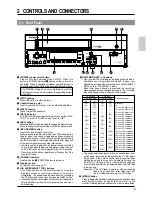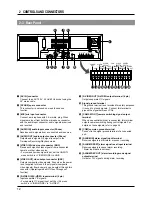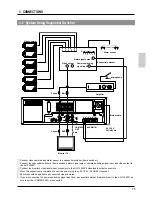9
2-1 Front Panel
2 CONTROLS AND CONNECTORS
1
[POWER] power on/off button
Press to turn the operating mode ON/OFF. When this
button is POWER indicator
8
lights and the unit can be
operated. When a cassette is loaded, operating mode is
switched on and the POWER indicator lights automatically.
The POWER button does not completely shut off the
mains power to the unit, but switches the operating current
on and off.
2
[STOP] button
Press this button to stop the tape.
3
Cassette loading slot
Insert a cassette in this slot. Use a VHS cassette tape.
4
[EJECT] button
Press to eject the cassette.
5
[REC] indicator
This indicator lights during recording if menu switch <REC
TALLY> on the <F. DISP> screen is set to “ON”.
6
[REC] button
Press this button in the Stop mode to engage the Record mode.
Press to engage the Record mode in the Rec-Pause mode.
7
[REC REVIEW] button
Use this button to check recording.
When pressed in the Record mode, the VCR will rewind the
tape for about 5 seconds of tape time and then play back
the rewound section in the 2H/6H mode to check recording
quality. Recording is resumed automatically after playback
at the point where recording was interrupted.
• If picture quality is judged to be inferior during recording
check, the heads are cleaned automatically and the error
code “E-09” is shown on the display for about 10 seconds.
Recording will continue regardless of the results of the
recording check.
8
[POWER] indicator
Lights when the
1
[POWER] button is turned on.
9
Display section
For details, refer to page 11.
0
[ON SCREEN/SHIFT
7
/
t
] buttons
• Use these buttons on the normal screen to move the
display position or recording position of on-screen
information. The position can be moved down by pressing
the
7
button and to the right by pressing the
t
button.
• Use these buttons on the menu screen to select the desired
item in date/time setting, timer program setting and menu
switch setting.
7
5
1
2
3
4
9
8
6
REC
EJECT
REC REVIEW
REC
PAUSE/
STILL
MENU
TIME MODE
SET
ON SCREEN
SHIFT
/REW
PLAY
FF/
REV PLAY
TRACKING
V. LOCK
TIMER SEARCH COUNTER LOCK CNT RESET
RESET/
CANCEL
STOP
REV ADV
FWD ADV
AG-
11
10
12
POWER
POWER
HDR
S-VHS tape
VHS tape
HDR recording
HDR recording
Playback speed
On
Off
On
Off
2H*
2H
2H*
2H
Standard
6H
6H*
6H
6H*
3x
—
L12H
—
—
12-hour SP linear slow
L18H
—
—
—
18-hour EP linear slow
—
L24H
—
—
24-hour SP linear slow
—
24H
—
24H
24-hour SP timelapse
24H
—
24H
—
24-hour EP timelapse
—
48H
—
48H
48-hour SP timelapse
48H
—
48H
—
48-hour EP timelapse
—
72H
—
72H
72-hour SP timelapse
72H
—
72H
—
72-hour EP timelapse
—
84H
—
84H
84-hour SP timelapse
84H
—
84H
—
84-hour EP timelapse
—
120H
—
120H
120-hour SP timelapse
120H
—
120H
—
120-hour EP timelapse
—
168H
—
168H
168-hour SP timelapse
168H
—
168H
—
168-hour EP timelapse
—
240H
—
240H
240-hour SP timelapse
240H
—
240H
—
240-hour EP timelapse
—
480H
—
480H
480-hour SP timelapse
480H
—
480H
—
480-hour EP timelapse
—
960H
—
960H
960-hour SP timelapse
960H
—
960H
—
960-hour EP timelapse
!
[TIME MODE/SET +/–] buttons
• Use to select the recording and playback speed mode.
Available recording/playback speed modes vary
depending on the setting of menu switch <HIGH DENSITY
REC> on the <VTR MODE> screen.
Each time these buttons are pressed, the recording/
playback speed mode changes as follows. The recording/
playback speed mode is shown on the display.
• The speed selection display - when a cassette tape is not
yet inserted - becomes a display when the S-VHS tape is
being used. If the VHS cassette tape is inserted after
setting the speed that can only be selected during the
time the S-VHS tape is used, it automatically changes
over to the speed that can be selected when the VHS tape
is being used.
Example: If the VHS tape is inserted - when a cassette
tape is not yet inserted - after selecting L18H,
the recording speed comes to 24H mode.
@
[MENU] button
Press to display the date/time, timer program, and various other
menu setting screens, as well as the hour meter, on the
monitor. Press again to cancel the menu or hour meter display.
Summary of Contents for AGTL950 - TIME LAPSE VCR
Page 4: ...4 ...