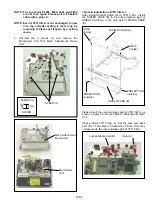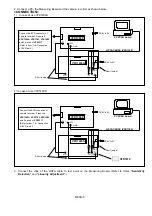DIS-10
NOTE: Do not damage the flexible cable in part
shown in figure. And please confirm the
wire is processed as shown in figure when
install it.
7. Disconnect a connector P4670 on R-SIDE C.B.A.
and remove the Side Case R S Unit.
NOTE: Be careful when connect or disconnect the
flexible cable from or to connector P4670,
because it have possibility damaging to
connector.
NOTE: When installing a Side Case R S unit, make
the condition that the lever of ND filter on
the lens unit is inserted in the ND FILTER
SW (As for the figure, ND FILTER SW
shows the condition of OFF).
NOTE:
When the connector P4001 is connected on
VTR C.B.A., make the condition about wire
is processed as shown in figure.
Do not damage
P4670
Lever
ND FILTER
SW
P4001
Do not pile up the wires.
Two wires are put under the board.
Four wires are put under the board.
Summary of Contents for AGDVX100BP - DVC CAMCORDER
Page 3: ...3...
Page 4: ...4 AG DVX100BE...
Page 5: ...5...
Page 7: ...7 AG DVX100BP...
Page 8: ...8 AG DVX100BE...
Page 9: ...9...
Page 10: ...10...
Page 11: ...MHNK150 0123457F6S8P...
Page 154: ...E14 1 2 3 9 4 5 6 7 8 102 102 101 101 MPL 7 LCD PARTS ASSEMBLY...