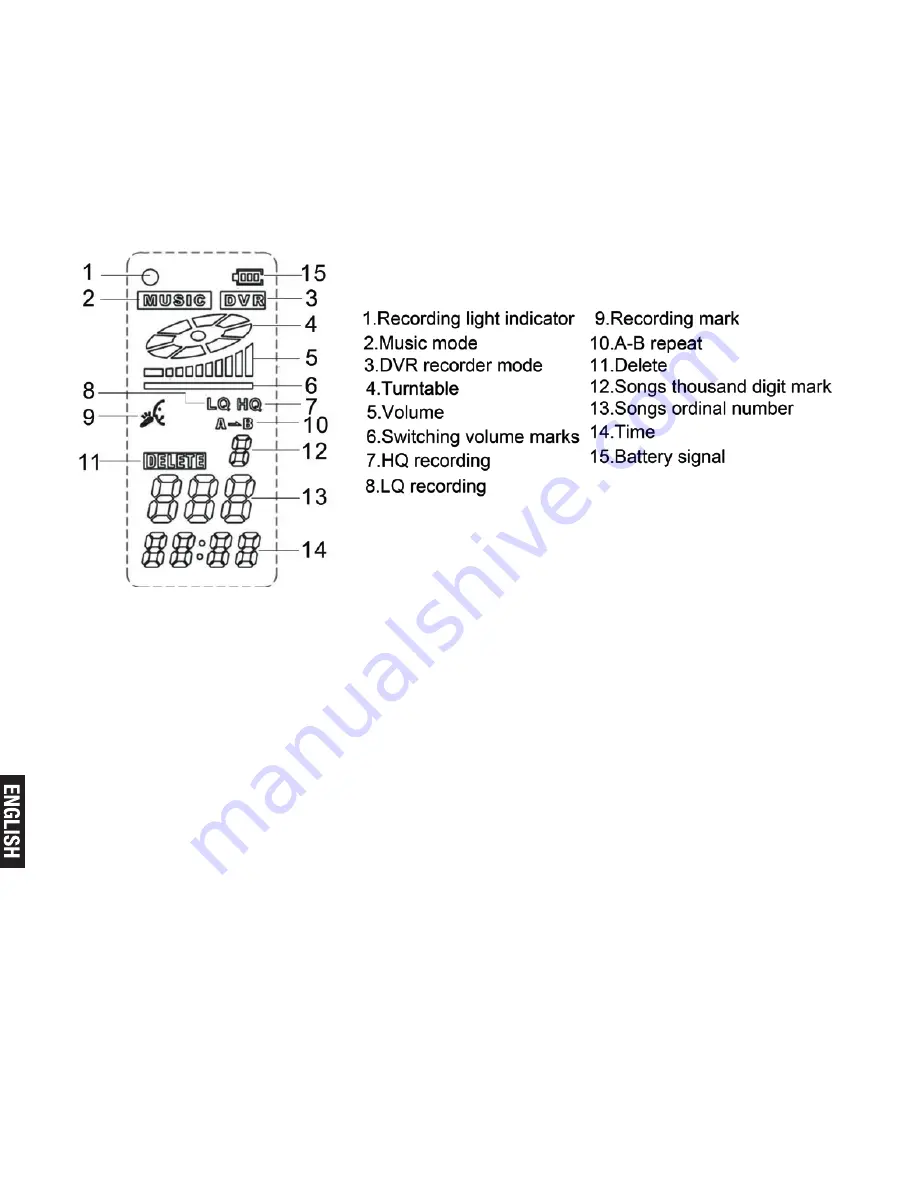
Pg. 6
Display Shows
Power ON/OFF
Turn power switch to “ON”, then press “PLAY” key, the player will automati-
cally boot
Press “ PLAY” key for 3+ seconds until the player is shutdown (If long time
don’t use, turn the switch in the “OFF” position
Voice Recording
In any condition, press ”REC” to record, Press “Play” to stop/continue re-
cording. Under recording, press “REC” to save the file, press “Play” to play
the file. (During recording, press “Play” to stop recording, the light is blinking)
Delete Files
Delete individual file: under the pause or stop state, find out files you want
to delete, long press the “M” key to enter the delete mode, the LCD screen
Summary of Contents for VR-3001
Page 1: ...VR 3001 User Manual VR 3001 Manual del Usuario ...
Page 2: ......
Page 4: ...Pg 4 ...
Page 12: ...Pg 12 ...
Page 23: ...Pg 23 ...
Page 24: ......





















