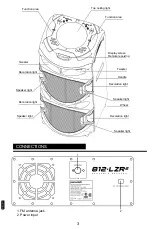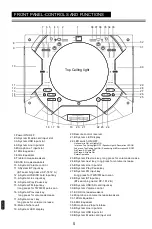8
9
20.Remote control receiver
21.B System LED display
22.LED switch ON/OFF:
23.B System Previous key, long press for volume decrease
24.B System next key, long press for volume increase
25.B System Line input slot
26.B System Play/Pause key
27.B System FM input key
/long press for TWS/FM auto scan
28.B System BT input key
(BT searching name: SP-1812 B )
29.B System USB/SD card input key
30.B System Volume control
31.ECHO increase/weakers
32.Micprohone Volume increase/weakers
33.12KHz Equalizer
34.6KHz Equalizer
35.Microphone 2 input slotase
36.B System Line input slot
37.B System USB input slot
38.B System Media card input slot
FRONT PANEL-CONTROLS AND FUNCTIONS
1.Power ON/OFF
2.A System Media card input slot
3.A System USB input slot
4.A System Line input slot
5.Microphone 1 input slot
6.1KHz Equalizer
7.63Hz Equalizer
8.Treble increase/weakers
9.BASS increase/weakers
10.A System Volume control
11.A System BT input key
(BT searching name: SP-1812 A )
12.A System USB/SD card input key
13.A System Line input key
14.A System Play/Pause key
15.A System FM input key
/long press for TWS/FM auto scan
16.A System Previous key,
long press for volume decrease
17.A System next key,
long press for volume increase
18.Mute of whole unit
19.A System LED display
1
5
6
7
10
11
13
12
14
15
16 17 18
19
4 3 2
34 33
32
31
30
29
27
28
26
25
22 23 24
21
20
38 37 36 35
Top Ceiling light
Unit power is ON ,aLL lights ON
1st press: Top Ceiling light OFF / Speaker Light & Decoration LED ON
2nd press: Top Ceiling light ON / Speaker Light & Decoration LED OFF
3rd Press: All Lights OFF
4th Press: All Lights ON
Rotate Operation
5