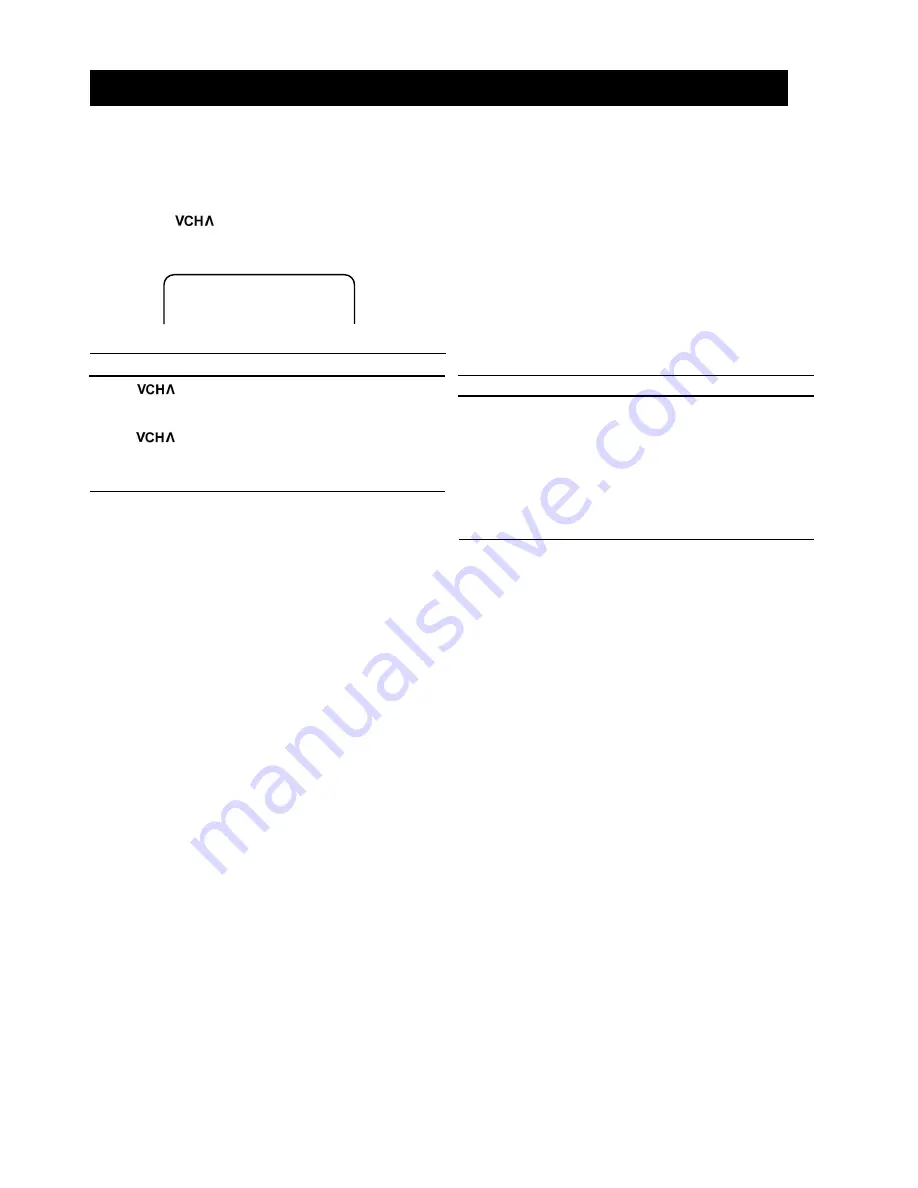
Tuning with the
Buttons
1.
2.
Press the OPERATE/TIMER button to turn on the
VCR.
Press the buttons to select the position
number to which the desired channel has been
preset.
P10
Notes
Notes
Tuning with the Number Buttons
(Remote Control Only)
For channels preset in single-digit position
Press the 0 button, then the corresponding number
button (1 to 9) within three seconds.
For channels preset in two-digit position
1.
First enter the ten’s digit with one of the NUMBER
buttons 1-9
2.
Then enter the one’s digit within 3 seconds with the
NUMBER buttons 1-9 and 0
If the buttons are pressed and immediately
released, the preset position steps up or down and the
corresponding channel is tuned.
If the buttons are held in for longer than 0.5
second, the position numbers will keep changing until
the button is released.
If you select a position with no assigned channel, it is
not valid, and the previous channel will reappear.
If you wait more than 3 seconds to enter the second
digit, the first digit will disappear and the previous
position number will reappear.
Even when "SKIP" is set to "NC" on the CHANNEL
PRESET Screen (see page 9) it is possible to select
channels with the NUMBER Button.
Selecting AUX Position
The AUX (auxiliary input) position (displayed as "AU")
may be selected with the 0/AUX button. When the AUX
position is selected, recording from an external A/V
source may be performed with the AUDIO/VIDEO socket.
Press the 0/AUX button twice to select the AUX
position.
E-11
CHANNEL SELECTION
V CH
V
.
.
.
.
.
.



























