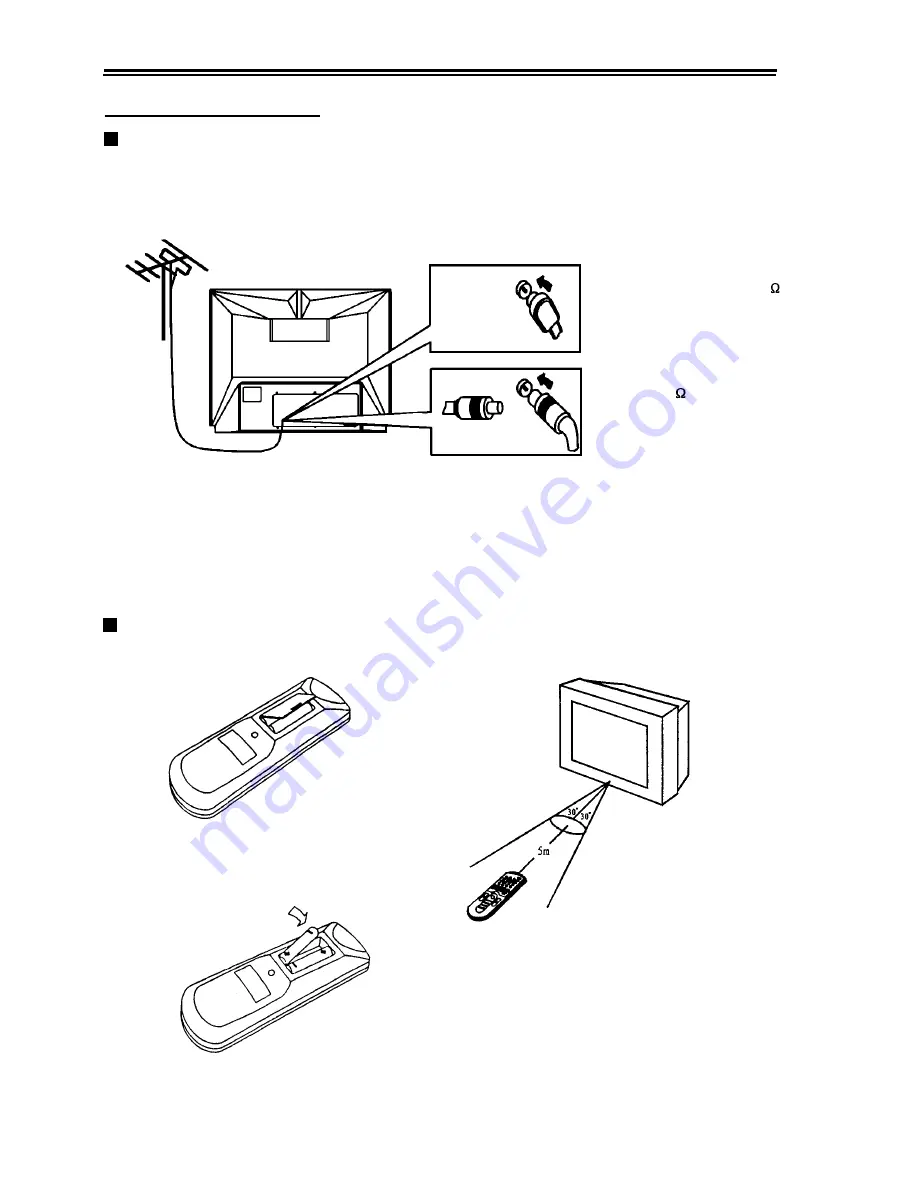
Installation and appearance
Antenna connection
To ensure a bright - coloured and clear picture, you should use an outdoor aerial or CATV
cable. If the signals are strong enough, you may use an indoor aerial.
Note:
When you connect the outdoor aerial cable to the aerial terminal on the TV set, please turn off
the power switch on the TV while connecting the antenna lead.
In thunder and lightning, weather, please disconnect the connection to the outdoor aerial to avoid
thunder/lightning strike.
Battery Installation:
1) Remove the back battery cover.
2) Insert two size AAA batteries according to
the polarity indication inside the remote
controller.
3
Effective range of the remote control
operation
1. When the remote controller is not used for
an extended period of time or the batteries
are worn out, please remove the batteries in
time to avoid battery leakage.
2. Avoid moisture and mechanical shock to the
remote controller.
Note: In case of using the
Twin-lead aerial feeder (300 )
for UHF/VHF aerial, use a 300-75
ohm adaptor (not supplied)
When using the coaxial cable (not
supplied) (75 ) for UHF/VHF
aerial, connect the plug into the
75 ohm aerial socket directly.
Note:
Summary of Contents for 8010PF
Page 7: ...The Remote Controller 5...




















