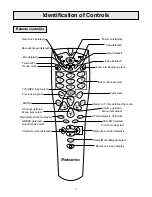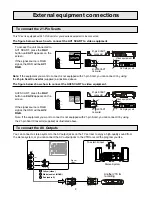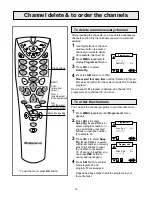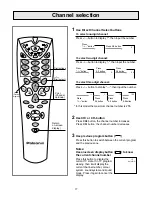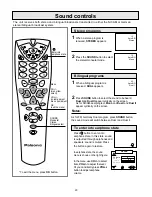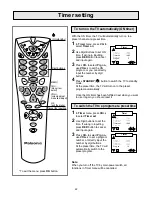OUT
VIDEO
L/MONO
R
21-pin SCART
connector
DVD player, etc.
21-pin SCART
Converter
Video equipment
External equipment connections
To connect the 21-Pin Scarts
9
AV2 SCART, press the
0/AV
button until
AV2
appears on the
screen.
If the signal source is RGB
signal, the OSD will be
AV2
RGB
.
This TV set is equipped with 21-Pin Scarts for your desired equipment to be connected.
The figure below shows how to connect the AV1 SCART to video equipment.
To access the unit connected to
AV1 SCART, press the
0/AV
button until
AV1
appears on the
screen.
If the signal source is RGB
signal, the OSD will be
AV1
RGB
.
Note:
If the equipment you want to connect is not equipped with 21-pin Scart, you can connect it by using
the
21-pin Scart Convertor
(supplied) as illustrated above.
The figure below shows how to connect the AV2 SCART to video equipment.
Note: If the equipment you want to connect is not equipped with 21-pin Scart, you can connect it by using
the 21-pin Scart Convertor (supplied) as illustrated above.
You can connect a stereo system to the AV output jacks on the TV set rear to enjoy a high-quality sound from
the stereo system, or you can connect the AV output jacks to the VTR to record the program you like.
To connect the AV Outputs
OUT
VIDEO
L/MONO
R
21-pin SCART
connector
DVD player, etc.
21-pin SCART
Converter
Video equipment
Y
W
R
OUT
Signal
To external input
Stereo System
Yellow (video)
White (audio L/MONO)
Red (audio R)
Another
VTR for
recording
Y
R
W
Y
R
W
R
W
R
W
Signal
R
L/MONO
VIDEO
V HS
V HS