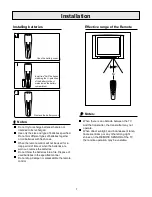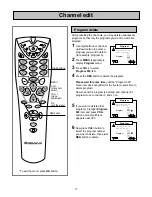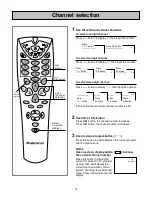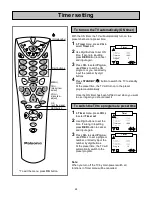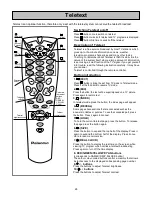Picture quality
Display normal pictures
Display more brightness and contrast pictures
Display mild pictures
The picture quality you set
To select the picture mode
3
20
1
2
* To exit the menu, press
OK
button.
You can select the picture quality
instantly among three preset
modes and one user-set mode.
Press the
P.M
button to select the
desired picture quality.
Standard
,
Dynamic
,
Mild
and
Favourite
(user
-set) can be selected cyclically.
Press
MENU
to display
Picture
menu.
Press
VOL+/-
to adjust.
Notes:
Tint
is only for NTSC system.
Turning on
SVM
will greatly improve picture's sharpness.
* SVM is an optional function.
Picture mode Favourite
Picture mode Mild
Picture mode Dynamic
Picture mode Standard
Mode
Standard
Dynamic
Mild
Favourite
Picture adjustment
Press
CH+
or
CH-
to select
desired adjusting item.
Item
Contrast
Brightness
Colour
Sharpness
Tint*
SVM
VOL-
weaker
darker
paler
softer
purplish
VOL+
stronger
lighter
deeper
sharper
greenish
High/Mid/Low/Off
MENU
CH+/-
(menu item
select)
VOL+/-
(menu item
adjust)
OK
(exit the menu)
?
+
-
+
-
+
SOUND
S.M
P.M
HOTEL
LOCK
--/---
O
K
M
EN
U
2
5
6
3
9
8
7
4
1
0
/AV
+
-
VOL
+
VOL
CH
CH
-
i
P.M
(Picture mode select)
Contrast
Brightness
Colour
Sharpness
Tint
SVM
On
Picture
+
-
P+
P-
Picture adjustment