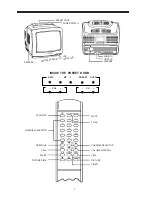INSTALLING BATTERIES:
1. Remove the battery cover of Remote
Control Unit.
2. Insert two "AA" 1.5V batteries making
sure the polarity (+ or -) of the batteries
matches the polarity marks inside the
unit.
3. Close the battery cover.
* When the Remote Control Unit is not
used for a long time or the batteries are
worn out, take out the batteries to
prevent electrolyte leakage.
* Take care not to drop, dampen, disassemble
the Remote Control Unit.
* Operatable remote control range is
limited as shown.
OPERATING INSTRUCTIONS:
ANTENNA CONNECTIONS
Optimum colour reception requires a good antenna. An out-door antenna will be more
effective to obtain a clear-picture.
Insert the out-door antenna into the antenna socket on the cabinet back. Adjust the direction
or position for the best possible picture.
POWER SWITCH
Press POWER SWITCH, the appliance will be in operation mode.
The channel position number is displayed in the upper right corner of the screen for
4 seconds.
Press POWER SWITCH again to turn off the appliance’s power
CHANNEL SELECTION
Press CHANNEL SELECTOR ( ) on the appliance or the Remote Control Unit, the
channel number will be increased or decreased as shown in the following Fig, and display
in the upper right corner of the screen.
3
.
.
.
.
.
8
1 2 58 59
(REMOTE)
(THE APPLIANCE)
CHANNEL DECREASE
CHANNEL INCREASE
1 2 58 59
CH
CH