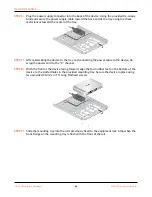Install ION 1200-S
STEP 3 |
Secure the rails to the equipment frame with mounting screws (not provided) compatible
with your equipment frame. Tighten the screws to their recommended torque value.
STEP 4 |
Slide the power adapter into the marked position and attach the AC cord, route the AC cord
to the right side of the tray sidewall and underneath the front tray “C” channel.
STEP 5 |
Attach the power cord routing cover to the tray sidewall and install AC retaining clamp.
ION 1200 Hardware Reference
83
©
2022 Palo Alto Networks, Inc.
Summary of Contents for ION 1200 Series
Page 1: ...ION 1200 Hardware Reference docs paloaltonetworks com ...
Page 12: ...Before You Begin ION 1200 Hardware Reference 12 2022 Palo Alto Networks Inc ...
Page 56: ...Install the ION 1200 ION 1200 Hardware Reference 56 2022 Palo Alto Networks Inc ...
Page 62: ...Install the ION 1200 ION 1200 Hardware Reference 62 2022 Palo Alto Networks Inc ...
Page 86: ...Install ION 1200 S ION 1200 Hardware Reference 86 2022 Palo Alto Networks Inc ...