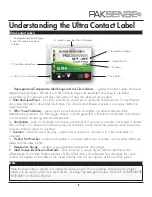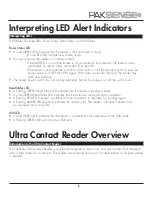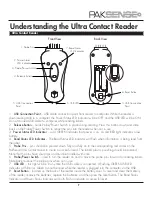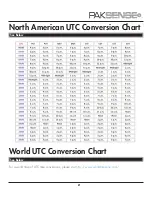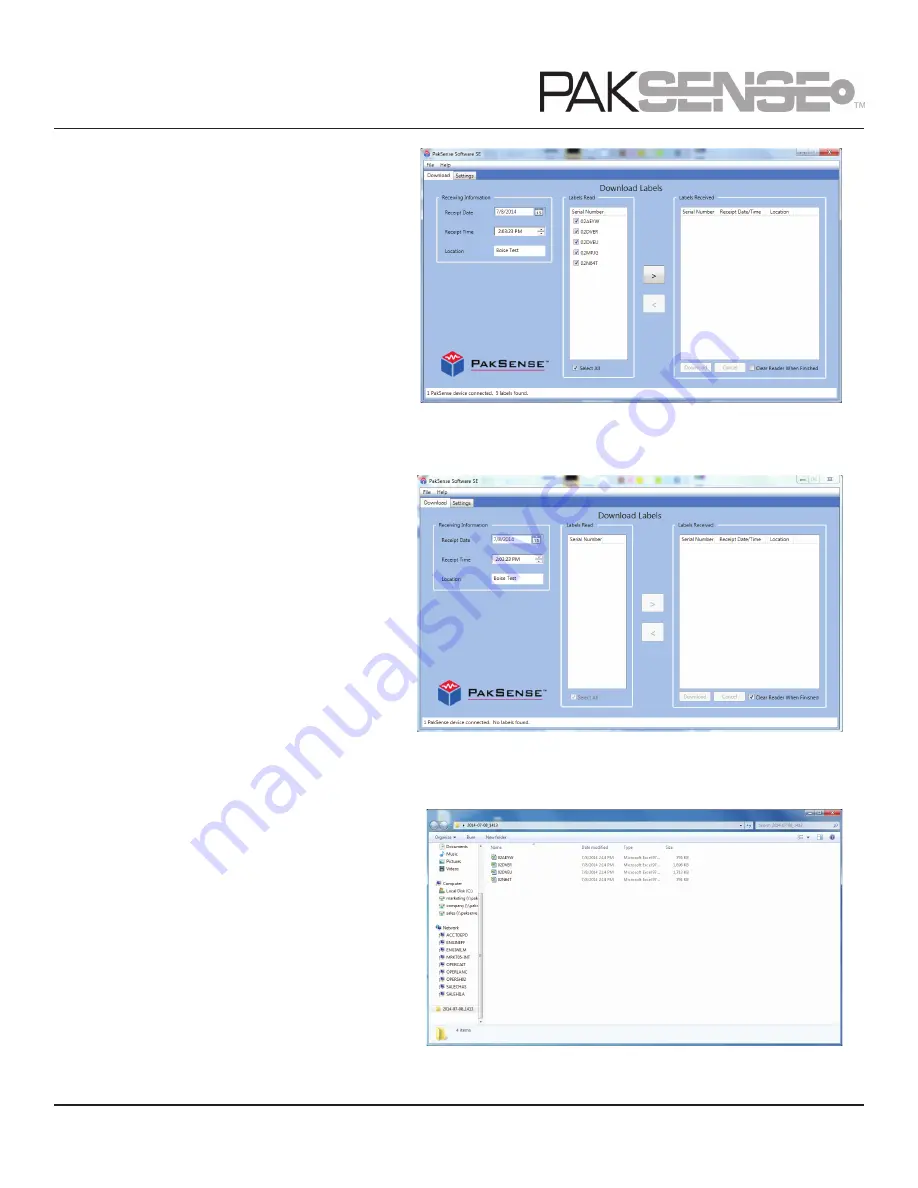
15
8. A Status Bar indicates your label receipt
progress.
9. Click Finish-
on the lower right hand side.
Click the checkbox labeled “
Clear Reader
” to
automatically clear the PakSense Ultra Contact
Reader when exiting the Download Labels
Wizard. The reader memory will be erased
and it will be ready to read new labels.
If the checkbox is de-selected, the reader
memory will not be cleared.
10. Microsoft Excel
– A new window will
appear. Microsoft Excel files will be generated
for each label. Data from each Ultra Contact
Label is saved under the label serial number.
Label Receipt Status Bar
Check Clear Reader Box
Microsoft Excel Files
Distributed by MicroDAQ.com, Ltd. www.MicroDAQ.com (603) 746-5524