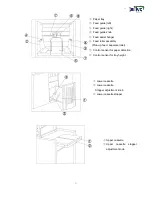①
Paper tray
②
Feed guide (left)
③
Feed guide (right)
④
Feed guide knob
⑤
Feed assist hanger
⑥
Feed roller assembly
(Pick-up, feed, separate roller)
⑦
Control sensor for paper detection
⑧
Control sensor for tray height
①
Lower cassette
②
Lower cassette
Stopper adjustment knob
③
Lower cassette stopper
①
Upper cassette
②
Upper cassette stopper
adjustment knob
3
Summary of Contents for IM8100
Page 2: ...IM8100 Inline System User s Manual Rev 111014 1...
Page 14: ......