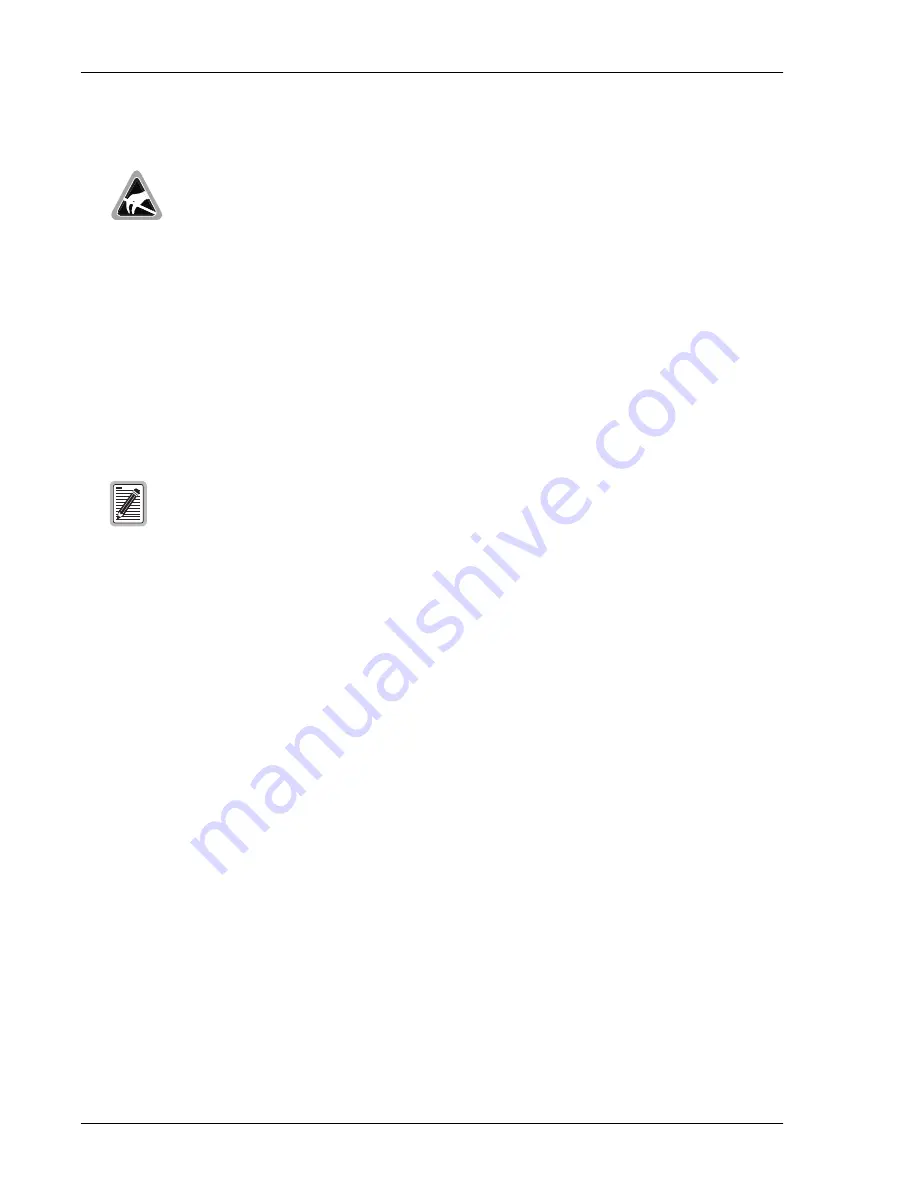
Installation and Test
363-753-142-01, Revision 01
6
July 23, 1999
FRC-753 List 4B
I
NSTALLATION
AND
T
EST
I
NSTALLING
THE
FRC-753
INTO
THE
RT E
NCLOSURE
1
Insert the FRC-753 into the RT Enclosure and observe that all LEDs:
•
turn On for approximately two seconds
•
scan from top to bottom
•
turn Off
If the LEDs do not follow the above sequence, refer to
Table 1 on page 4
.
Provisioning the FRC-753
Provision the FRC-753 using the FLL-712 List 3 CO Line Unit practice. For each channel provisioned, select loop
start or ground start.
Verify Operation
Verify the following after the system is powered up and HDSL communication is synchronized:
1
Observe that the front panel Active indicators are all off and the Fault indicator is off (no calls are in progress).
2
Test circuits for loop start:
a
Place an outgoing call for each subscriber circuit provisioned and observe that the Active LED tracks the
progress of the call.
b
Place an incoming call for each subscriber circuit provisioned and observe that the Active LED tracks
the progress of the call.
3
Test circuits for ground start, circuits must be provisioned for ground start:
a
Place an outgoing call for each subscriber circuit provisioned and observe that the Active LED tracks the
progress of the call.
b
Place an incoming call for each subscriber circuit provisioned and observe that the Active LED tracks
the progress of the call.
Observe normal electrostatic discharge precautions when handling electronic equipment. Do
not hold electronic plug-ins by their edge. Do not touch components or circuitry.
Use List 3 or higher PG-Flex CO and RT LUs when activating the ground start feature.
Summary of Contents for 150-1353-42
Page 14: ......


































