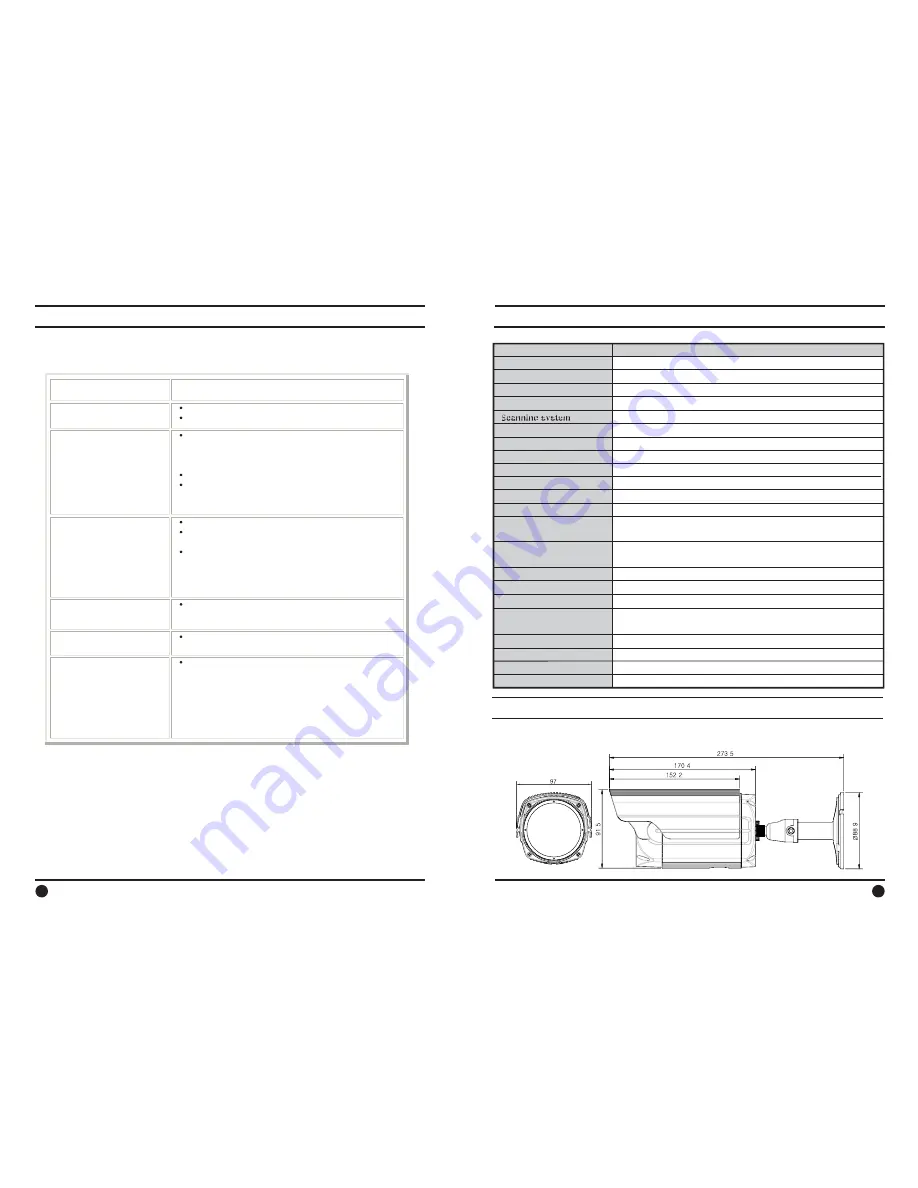
12
13
7. Troubleshooting
8. Specifications
Specification
Effective Pixels
Image sensor
Effective Pixels
H.Resolution
Scanning system
Video output
S/N ratio
Shutter speed
Gamma correction
Digital Slow Shutter
Gain Control
Smear Effect
Operating current
Operating current
IR spectrum
IR Distance
Operating Temperature
Humidity
H.Resolution
Min. Illumination
Power source
License Plate Capture Camera
1/3" Sony B/W Ex-View CCD
EIA : 768(H) x 494(V) CCIR : 752(H) x 582(V)
EIA : 600 TV Lines CCIR : 580 TV Lines
Synchronizing system
Scanning system
Scanning system
EIA 525 Lines CCIR 625 Lines 2:1 Interlaced
1.0Vp-p Composite. 75 Ohms
More than 50 dB (AGC Off)
Internal
0Lux
1/1,000sec
Standard
γ
=0.45
Standard : 0dB ~ 34dB Auto
0.01%
Lens
PAC-VN70LP-16 : 16mm
Capture Range
PAC-VN70LP-16 5 to 10m capture range
PAC-VN70LP-16 Up to 15m capture range
DC24V or Dual (DC24V / AC24V)
850nm(Hi-Power LED) : Ø8-22ea
180mA(Normal) ~ 430mA(Max) ADJ.
-10°C ~ +50°C
Within 90% RH
97(W) x 91.5(V) x 273.5(L)
Measurement (mm)
Weight (Approx.g)
1200
9. Dimension (mm)
Before sending the camera out for repair, check the items below. If the problem persists after
checking these items, contact your service center.
Problems
Trouble shooting
Nothing appears on the
screen.
·
Please check the power connection.
·
Please check the video signal line connection.
The video image is not
clear.
·
Please check if the lens or the outer glass is clean.
- Dirt or fingerprints on the lens can affect the image
blooming or reflection. Gently wipe any dirt or
fingerprints off the lens or the glass with a soft cloth.
·
Please check and adjust contrast feature of the monitor
·
Please check if the camera is exposed directly toward a
bright light, sunlight, or sun light reflecting area.
Please move the camera’s position in this case.
The screen is dark.
·
Please check and adjust contrast feature of the monitor
·
If there is any interim equipment, set the Hi-z position
properly and check the terminals.
·
Please check if the power supply is within the
specification.
- When the cable connection requires a long distance,
there may need a higher power supply or an additional
power/video amplification.
The camera’s surface is too
hot and black stripes
appear on the screen.
·
Please check if the power supply is regulated and is
within the standard requirement of the product.
The screen is flickering.
·
Please check if the camera is facing directly toward
sunlight or fluorescent light.
IR beam is weak
·
Check if the distance of the cable installation is too long
or if the cable is not UL standard. Using a lower grade
cable or long distance cable installation can cause a
serious voltage drop. Please check the voltage output
level of the cable and change the power source in this
case. Make a special care not to supply too much
power over the camera as well.
.
.
.
.
.








