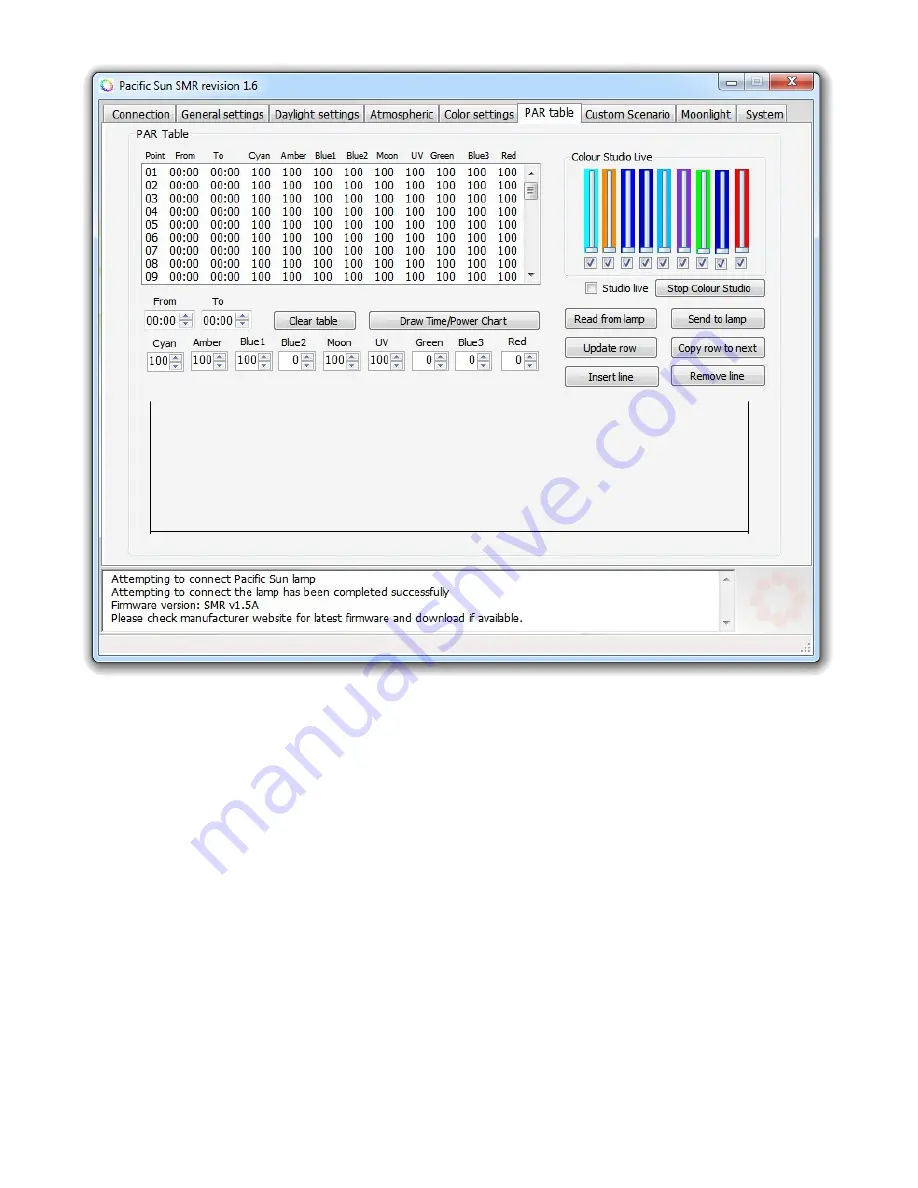
1.4 PAR table
Advanced simulation of day light.
With
Linear PAR simulation
option switched on – your lamp will gradually switch from Basic light settings to more advanced
simulations selected in the PAR table(without short flash between mode changing).
First, set the hours of sunset/sunrise in
Daylight tab.
Adjusting the individual parameters in PAR table, you can influence the intensity and colour of light for multiple time-periods.
For example:
Select the duration of sunrise from 10.00 a.m. to 10.30 a.m. in the first row of the PAR table. Next, adjust the intensity of selected
light colours e.g. White 6%, Blue 1 10%, Orange 75% etc.
Click
Update Row
buton and the table settings will be updated(selected Row)
Next, select subsequent time-period in the second row of the PAR table, e.g. from 10.30 to 11.45 and adjust light intensity for this
period e.g. White 10%, Blue 10% and click Update to save your settings.
This feature allows you to adjust colour temperature in various time-periods – you can simulate „warm” sunrise (adjusting only White
colour and adding some reds/orange) and „cold” sunset (adjusting Blue colour with violet).
Table PAR is quite powerful tool to create your own lighting programs: you have the ability to set independent power for each channel
at different times of the day (and night). In addition, you can generate a graph showing changes in light intensity for each channel
during the day. To set the color of light in a "live" - use "Colour Studio Live", by which we you able to "live" watch how it will look like a
light in each time interval and modify them as needed and recognition. And then you can update the record in a table. This sounds
quite complicated - but really - in fact within a few minutes you will be able to do this is automatically. Especially that the application
itself fills the necessary fields in the table as the start time for the next "record" in the table, etc.
Pacific Sun Hyperion S/Triton S lamps – manua












