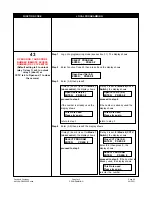HOW TO USE THE
COMBINATION OF
CARD ACCESS AND
KEYPAD ACCESS CODE
HOW TO USE THE
ALARM TELEPHONE
NUMBER
RELAY 2 MODES
Step 1
Function Code 24 must set to 1
Step 2
Place the card close enough to the red light emitting diode (LED) on the reader,
if the card access is valid the display shows
proceed to step 3
if the card is invalid the display shows
NOTE
: If invalid card access is used more than the number program on
Function Code 03, the display shows
If a telephone number is programmed on Function Code 09, the display shows
and will call the number
programmed
Step 3
Enter a valid keypad access code then press # and the door will unlock.
If an invalid keypad access code is entered the display shows
NOTE
: If invalid keypad code is entered more than the number program on
Function Code 03, the display shows
If a telephone number is programmed on Function Code 09, the display shows
and will call the number
programmed
NOT APPLICABLE FOR NON-SUBSCRIBER (NPB 9000 SERIES).
Relay 2 is an auxiliary relay. It can be set into four (4) different modes: Door Control
(mode 1), Shunt (mode 2), Alarm Timer (mode 3) and CCTV Switch (mode 4). You may
use relay 2 for various applications as specified below.
Door Control (Mode 1)
Relay 2 can be connected to the second door or gate operator. The tenant can use
number "8" on his or her phone to open relay 2 (door 2) remotely. The connection to the
door strike is identical as relay 1 (see figure 2.1 for AeGIS NPB9000 wiring diagram).
Pach and Company
Chapter 4
Page 33
AeGIS NPB9000P Series
SYSTEM’S OPERATION
06/20/11
Input Access
Code: _ _ _ _ #
ERROR Wrong Code
PLEASE TRY AGAIN
INVALID CODE! !
ACCESS DENIED
ALARM ACTIVATED
ERROR Wrong Code
PLEASE TRY AGAIN
INVALID CODE! !
ACCESS DENIED
ALARM ACTIVATED
Summary of Contents for AeGIS 9000NCP
Page 1: ...AeGIS NPB9000P Installation and Programming Manual REV 0620 11 ...
Page 2: ......
Page 4: ...Chapter 5 Trouble Shooting Guide 37 General FCC Requirements 40 Quick Guide 41 ...
Page 13: ...Figure 2 2 Pach and Company Chapter 2 Page 5 AeGIS NPB9000P Series INSTALLATION 06 20 11 ...
Page 14: ...Figure 2 3 Pach and Company Chapter 2 Page 6 AeGIS NPB9000P Series INSTALLATION 06 20 11 ...
Page 49: ......