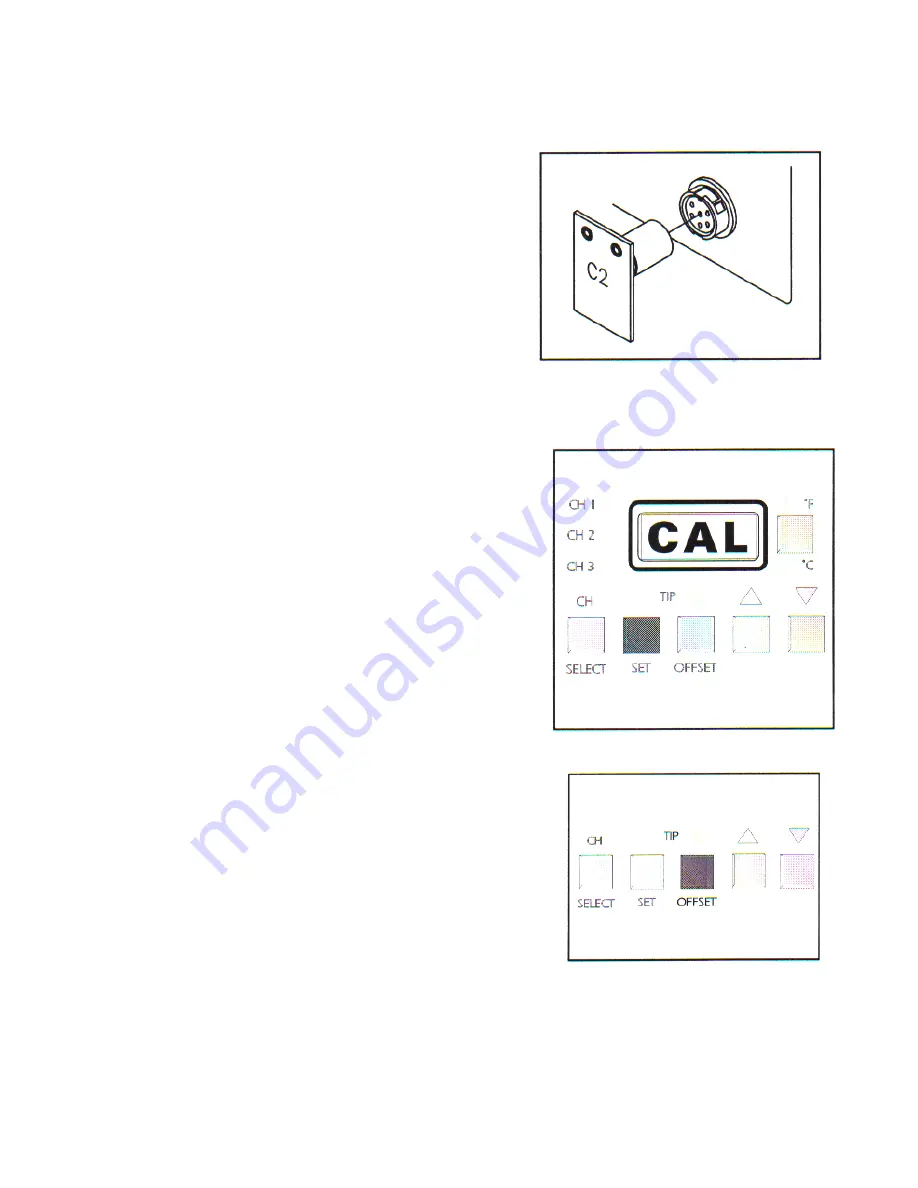
©
2012 PACE Incorporated, Southern Pines, NC All Rights Reserved. Printed in the USA
www.paceworldwide.com
20. Unplug the #1 Calibration Assembly and plug in
the #2 Calibration Assembly.
21.Press and release the Tip Temperature Set Key,
The Digital Readout will flash “- - - “ to indicate
that the system microprocessor controlled
circuitry is recalibrating another aspect of the
system circuitry. “CAL” will now be displayed
indicating that calibration of this channel is
complete.
22.Press and release the Tip Temperature Offset
Key two times to exit calibration. All values,
features and defaults entered during the
calibration are now stored in memory and all
channel tip temperature settings are turned
“OFF”. All channel Tip Temperature Offset
settings are set to the default value of 6°F (3°C).
6









