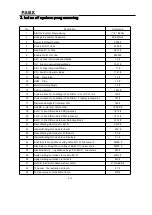Description: In some occasion, the user may place an outward call by an exclusive line and we
definite it as Choosing line dialing.
Example: At indirect-dialing-out mode, the user want call out by C.O. line 5 to dial *57*8622373#
1
、
If you want to outward from C.O.2
、
C.O.3
、
…C.O.line 9(M=2,9)
you can only dial
#12
、
#13 …#19 ,one digit M, And if you want to outward from C.O.line 1,you can dial #1 1 and
waitting two seconds .that means if you want to outward from C.O.10
、
C.O.11
、
…C.O.line
16(M=10,16) ,you should dial the second digit of M within two seconds after you dial # 1
1,otherwise the system will select C.O.line 1.
2
、
when the user want to dial some special number in the C.O.line such as * or # ,then he
can use this operation
;
3
、
when the user want to check the C.O.line connectting is ok, ,then he can use this
operation
;
4
、
Allows you to redial the last telephone number
4.7
4.7
4.7
4.7 Out
Out
Out
Outg
g
g
going
oing
oing
oing Call
Call
Call
Call T
T
T
Transfer
ransfer
ransfer
ransfer
The details operation, please see the C.O line transfer. This function just can take effect after
several seconds for dialing the CO line last number.
4.8
4.8
4.8
4.8 Coming
Coming
Coming
Coming Call
Call
Call
Call Pickup
Pickup
Pickup
Pickup
4.8.1
4.8.1
4.8.1
4.8.1 Call
Call
Call
Call Pickup
Pickup
Pickup
Pickup Ex
Ex
Ex
Exttttension
ension
ension
ension
Format: (*) # 3 + ext.
Description: Not ringing ext. can pickup the calling for ringring ext.(including ext. and CO line)
4.8.2
4.8.2
4.8.2
4.8.2 General
General
General
General Call
Call
Call
Call P
P
P
Piiiickup
ckup
ckup
ckup
Format: (*) #
9 (General call pickup)
Suggest don’t use this function when much calling, otherwise easy pickup not willing call.
4.9
4.9
4.9
4.9 Call
Call
Call
Call T
T
T
Transfer
ransfer
ransfer
ransfer (Exter
(Exter
(Exter
(Extern
n
n
nal
al
al
al Call)
Call)
Call)
Call)
Format: Pat the hook (or press the FLASH button) then dial the Ext. number..
Description: 1. Allows you to transfer an incoming call to another Ext.
2. The Flash time can be set.
3
、
In the process of the tranfer,the C.O.line will hear holding music(refer 4.9
、
5.2).
4
、
when the Ext. number is 0 ,then you will tranfer to the operator.
Example: Ext.607 is talking to C.O. line and want to transfer the C.O. line to Ext.618. Then Ext.605
can transfer the incoming call to Ext .618 by by patting the hook ( or pressing the FLASH ) and
P25
Summary of Contents for CS208
Page 1: ......