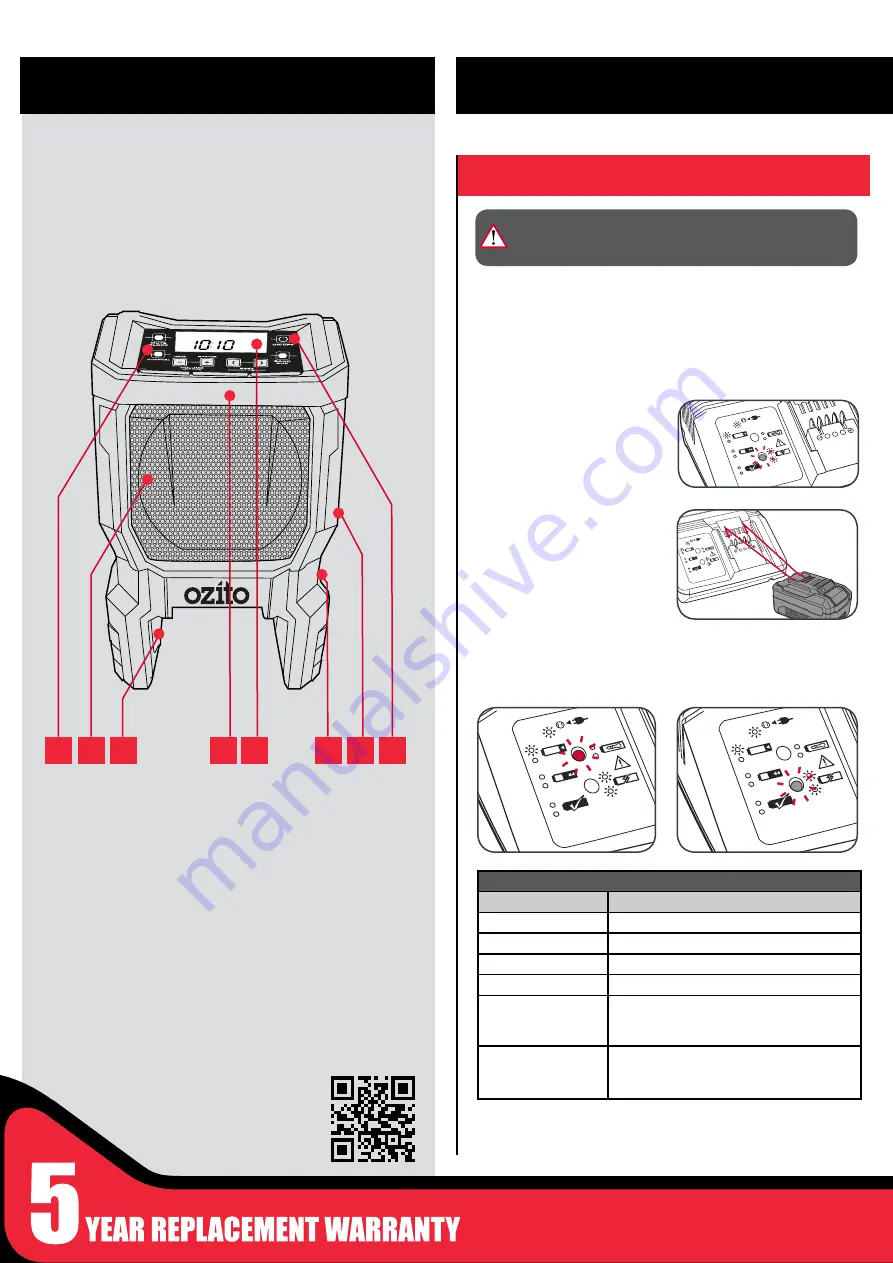
ONLINE MANUAL
Scan this QR Code with your
mobile device to take you to
the online manual.
4
KNOW YOUR PRODUCT
SETUP & PREPARATION
1. BATTERY & CHARGING
1 Control Panel
2 Speaker
3 Battery Compartment
4 Carry Handle
5 LCD Display Screen
6 Auxiliary Jack
7 Rear MP3 Player/Phone
Belt Holder
8 On/Off Button
CORDLESS RADIO
1
2 3
5
6 7 8
BATTERY & CHARGER (sold separately)
Compatible chargers
Eco charger
PXCSCH-120
“
“
PXCG-120
Fast charger
PXCFCH-030
“
“
PXCG-030
Compatible battery packs
1.5Ah PXCBAT-015
“
PXBP-150
3.0Ah PXCBAT-030
“
PXBP-300
5.2Ah PXCBAT-052
“
PXBP-520
The purchased battery will be shipped in a low charge condition, and
requires charging prior to use. Allow several cycles of charging and
discharging (through use of the tool) for the battery to reach its optimum
performance / runtime.
CAUTION:
THE CHARGER fOR THIS PRODUCT SHOULD
BE PROTECTED BY A RESIDUAL CURRENT DEvICE
(RATED AT 30MA OR LESS).
1 Connect the charger into a mains power outlet.
4 The charger LED will
illuminate red signifying that
the battery is charging.
3 With the charger sitting on a
flat surface, align the raised
ribs on the battery with
the recess in the charger
and slide onto the charger
ensuring a firm connection.
2 The charger LED will flash
green showing power
is being supplied to the
charger.
5 The charger LED will
illuminate green once the
battery is fully charged.
Charging your lithium ion battery - fast Charger
Charger LED Indicator
LED Indicator
Situation
GREEN (Flashing)
Stand By (no battery pack is inserted)
RED (Flashing)
Battery is charging (low charge)
RED (Illuminated)
Battery is charging (mid charge)
GREEN (Illuminated)
Battery is fully charged
BOTH(Illuminated)
Battery pack is too hot or too cold (charging
will begin automatically when battery reaches
correct charging temperature).
BOTH (Flashing)
Defective battery. Never charge a defective
battery pack!
Remove battery pack from charger.



























