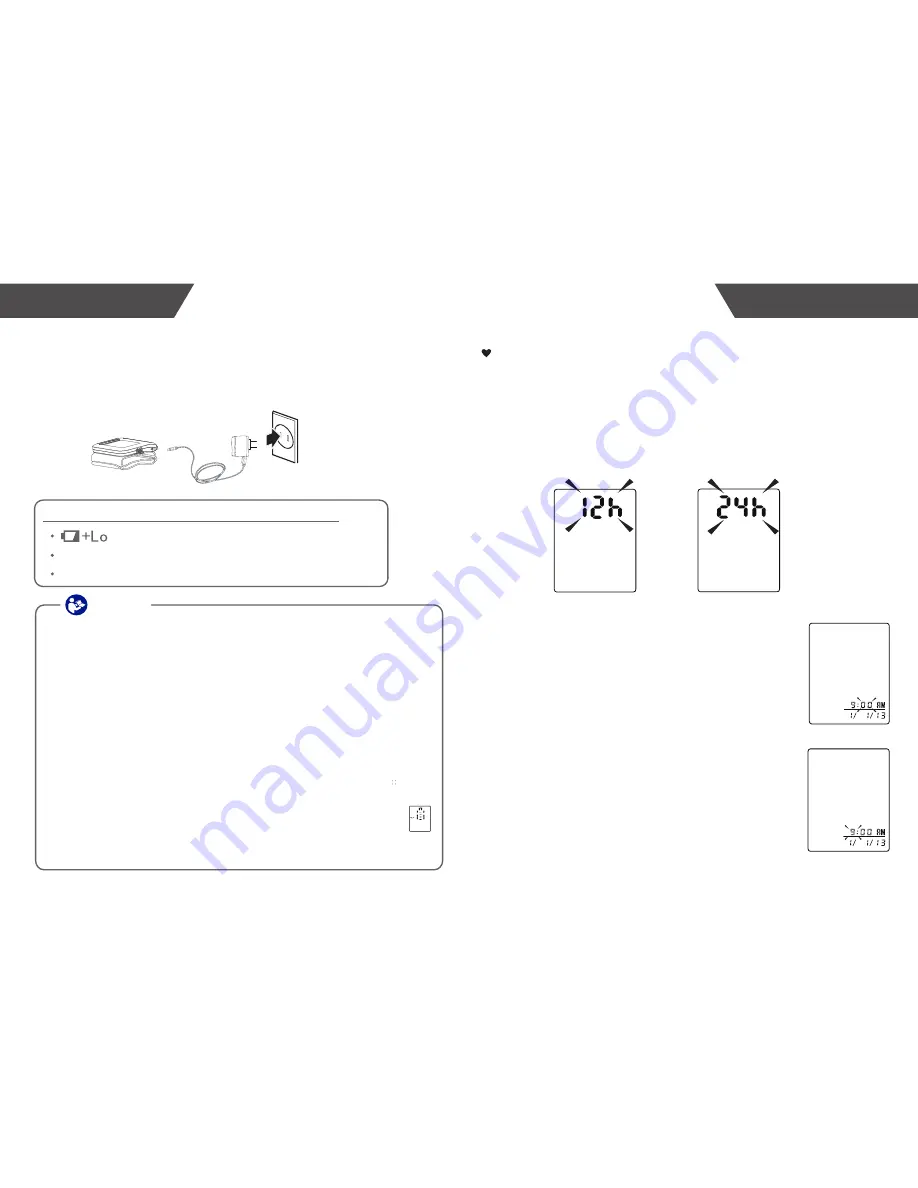
PROGRAMMING THE UNIT
13
12
CHARGING YOUR DEVICE
1.
The BP6T blood pressure monitor uses a built-in rechargeable
lithium-ion battery, with a capacity of 420 mAh.
2.
Please use the AC adaptor and USB cable to charge
the battery, as illustrated in the following picture:
Charge the device when any of the following occur:
displays on the LCD.
The LCD display is dim.
When the LCD fails to light up.
AC adaptor
CAUTION
1. The battery of the BP6T has a built-in rechargeable lithium-ion
battery. Please do not disassemble. Only an authorized technician
may replace it.
2. The unit may recharge up to 300 times under normal usage. If the
battery does not charge and the blood pressure monitor cannot be
used normally, please contact an authorized technician. With a full
charge the unit can be used to measured three times a day for about
25 days.
3. Store the blood pressure monitor in a cool and dry place, and avoid
storing near a heat source as it may cause the battery to explode.
4. Only use the included AC Adapter to charge the unit. You will not be
able to use the blood pressure monitor while it is charging.
5. During the process of charging, the blood pressure monitor will
display the charging icon shown at right. When charging is
finished please unplug before using.
6. Do not use this device while it is charging.
Setting Time Format, Time, Date and Measurement Unit
1.
With the unit off, press and hold “SET” button for 3 seconds to enter
Time Setting Mode. The time format will blink first. Press “MEM” button
to change the time format between 12H and 24H.
2.
Press 'SET' to confirm your selection [HOUR
FORMAT]. The HOUR setting will then blink for
programming.
3.
Press “MEM” to advance in increments of one.
It is important to set the date and time before using your blood pressure
monitor, so that a time stamp can be assigned to each record that is stored
in the memory.
















