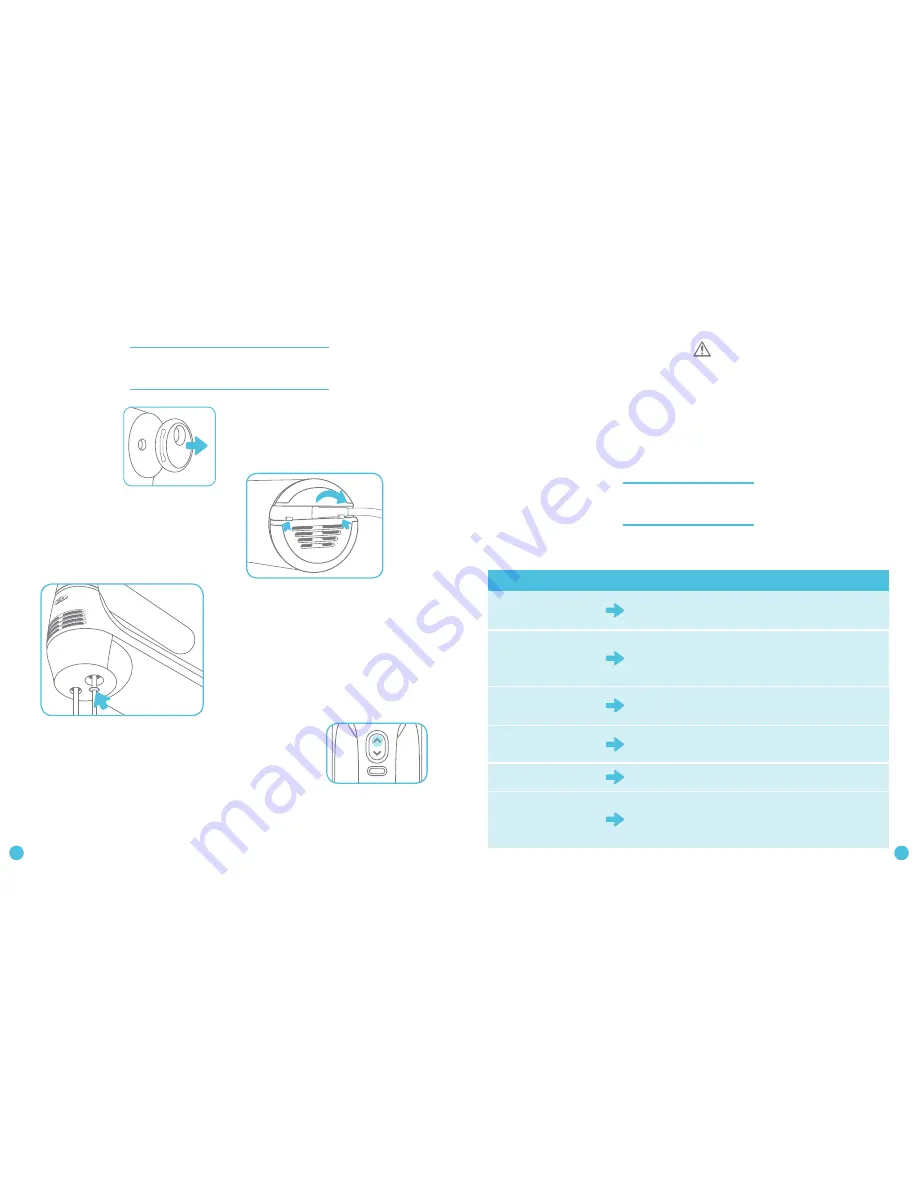
8.
For even mixing, move the Mixer in a
slight circular motion.
9.
To stop mixing, press the “down” arrow
button until Mixer stops, or press the
power button. Headlight will return
to being softly lit. Press power button
again to power down Mixer and turn
off headlight.
10.
Unplug the power cord from the outlet
after use.
CAUTION:
•
Do not operate the Mixer continuously for longer than 4 minutes.
Allow the motor to rest for 2 minutes between each use.
•
Avoid contact with the beaters during operation. Keep hands, hair,
clothing, spatulas and other utensils away from spinning beaters
to prevent personal injury or damage to the Mixer.
•
Ensure the Mixer is unplugged from the power outlet before
inserting beaters.
•
Always turn the Mixer off and unplug from outlet before scraping
down the sides of the mixing bowl.
The Particulars of Mixing
Troubleshooting
1.
Ensure the Mixer
power cord is
unplugged and
the beater clip
is removed from
Mixer body.
2.
Align and insert each beater or dough
hook into the appropriate hole. The
beaters may require twisting in order
to line up properly. Push each beater
firmly into hole until they lock into
place. To test security, gently turn
beater by hand; if it’s locked properly,
the beater won’t spin easily.
NOTE
:
•
The beater with the metal collar should be inserted into the
larger hole, while beater without the collar should be inserted
into the smaller hole.
•
Use dough hooks instead of balloon shaped beaters for heavier
batters like bread dough.
3.
Add your ingredients into a mixing bowl
as recipe directs.
4.
Plug power cord into 110V outlet.
5.
Your OXO Mixer is designed with a two-way
cord snap that allows for frustration-free
use whether you are right- or left-handed,
or to make sure the cord is never over
your bowl. Adjust the cord direction to
best suit your needs.
6.
Move the Mixer over the bowl and place
the beaters into ingredients. Press the
power button to turn Mixer on. Headlight
will be softly lit, indicating the Mixer is
powered on.
7.
To start mixing, press the “up” arrow
button. The headlight will brighten for
better visibility into your bowl.
a.
To increase speed, press the “up” arrow
button until desired speed is reached.
One short push will bring the Mixer
to the next speed. Holding down the
“up” arrow
button will
gradually take
the Mixer to
the maximum
speed.
b.
To decrease speed, press the “down”
arrow button. Headlight will maintain
brightness.
NOTE
: To avoid splatter, OXO recommends starting with a low
speed and gradually increasing to high speed.
You have questions, we have answers. For more information, call OXO Customer Service
at 1-800-545-4411.
Headlight is dim
Mixer shut off
while in use
Mixer shut off but
beaters are not jammed
Mixer sounds like it’s
oscillating or ramping up
and down while in use
Beater release button is
stiff/hard to press
Mixer body is warm
The headlight will be dimly lit after pushing the on/off switch,
and will only increase to full brightness when mixing. After a
few seconds, it will return to the dim setting.
It’s possible the beaters are blocked or jammed. When
this happens, the motor automatically shuts of as a safety
precaution to prevent overheating or burnout. If this happens,
unplug the Mixer and carefully free up the beaters, then it will
be ready to use again.
Your hand may have hit the power button while you were
mixing. Press the power button again and press the “up”
arrow to restart mixing.
This is a good sound! This means the DC motor is
automatically adjusting to maintain speed, regardless of your
batter’s consistency.
This is just because your Mixer is brand new. It should loosen
up and be easier to press after the first few uses.
The Mixer body will get warm while it’s plugged in or while
it’s in use from the electricity running to the motor. This is
normal and won’t affect the performance of your Mixer. OXO
recommends using the Mixer continuously for no longer than
4 minutes and let it rest for 2 minutes to protect the motor.
Question/Problem
Explanation/Solution
10
9









