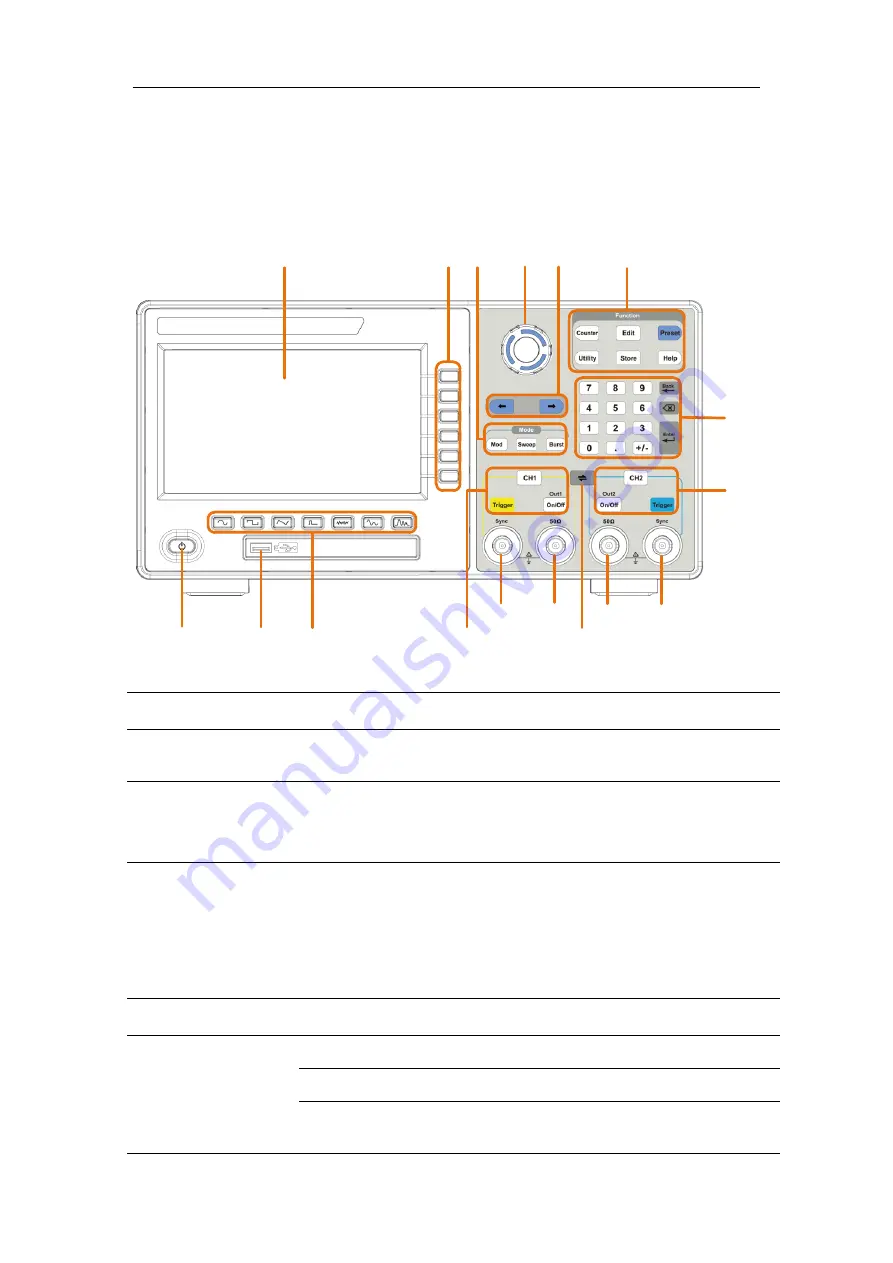
4.Quick Start
4
4.
Quick Start
Front Panel Overview
16
4
9
17
1
2
7
6
13
12
10
5
11
8
3
14
15
Figure 4-1:
Front Panel overview
1
LCD
Display the user interface
2
Menu selection
keys
Includes 6 keys to activate the corresponding menu
3
Mode keys
Mod:
Output the modulated waveform
Sweep:
Scan the sine, square, ramp or arbitrary waveforms
Burst:
Generate the sine, square, ramp, pulse or arbitrary burst
4
Knob
Change the currently selected value, also used to select the
character in the soft keyboard when the file location or file
name is entered.
When inserting a USB flash drive, press the knob to save the
current display screen to the folder of the USB flash drive in
BMP image format.
5
Direction key
Move the cursor of the selected parameter
6
Operation keys
Counter:
Enter the counter interface
Edit:
Enter the wavform edit interface
Preset:
Enter the preset menu, set the reset parameter or
power-on parameter.











































