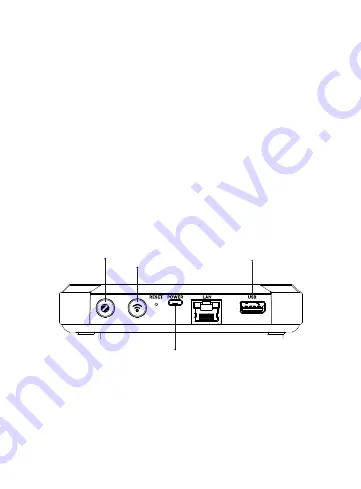
6
ZigBee button
Wi-Fi button
USB-A
Micro-usb
ZigBee button
• Permit join:
Press and hold it for 2 seconds until the Sub-
devices indicator flashes rapidly to allow sub-devices to join
the gateway which will last 2 min,
you can hold it again for 2
seconds to exit it.
②
Button
System-initiated
After you reset the gateway or when it is powered on, the
Cloud
connection
indicator and the
Wi-Fi
/
Sub-devices
indicator will be
always-on at the same time.
Firmware upgrade
When the gateway firmware is upgrading, the
Cloud connection
indicator and the
Wi-Fi
/
Sub-devices
indicator will flash slowly at
the same time.








