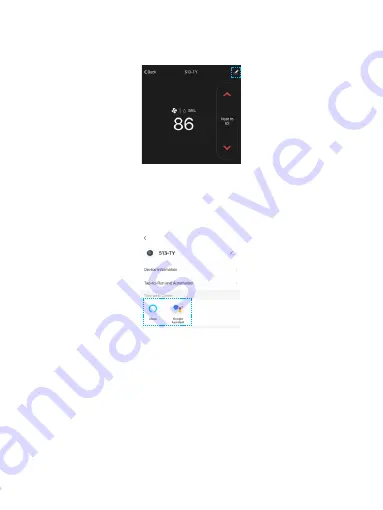
49
5.Enable voice control
←
←
Tap
''Device management''
at the top right of the control page, then link
your Alexa/Google account.
Voice Support:
1. Ask about the current temperature in Heat/Cool/Auto mode.
"Alexa/OK Google, what's the temperature of [thermostat name]"
"Alexa/OK Google, what's the [thermostat name] temperature?"
"Alexa/OK Google, ask [thermostat name] the temperature"
2. Change the temperature in Heat/Cool/Auto mode.
"Alexa/OK Google, set [thermostat name] to [target temperature]"


















