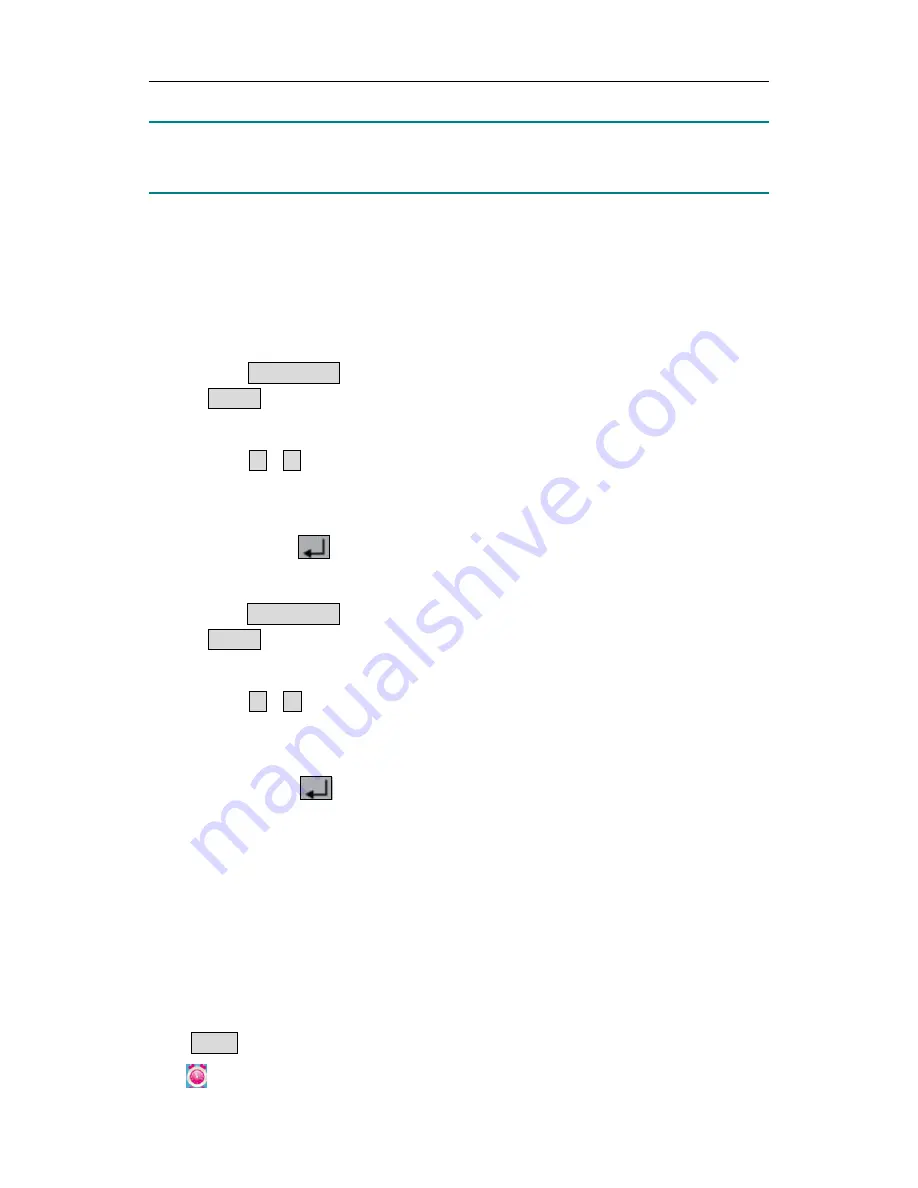
5.Front Panel Operation
15
flashing; the instrument will make a buzzing sound if the buzzer is turned on.
Note
:
When the instrument disables the output due to protection, after you make some
adjustments, the channel must be restarted to output normally.
This function can keep the power output from exceeding the load rating in order to protect
the load. The O.V.P/O.C.P can be set separately for different status (normal, timer). You
can enable or disable these functions as required.
The parameters of the O.V.P/O.C.P set in normal status take effect in normal status. The
parameters of the O.V.P/O.C.P set in timer status take effect in timer status.
5.3.1
Set O.V.P
(1)
Press the
O.V.P/O.C.P
key repeatedly to switch to "
Set O.V.P
" setting box; or press
the
System
key, in normal status, enter [
O.V.P
], in timer status, enter [
Pro Set
→
O.V.P
].
(2)
Press the
▲ / ▼
key
to switch the state of the O.V.P between "ON" or "OFF", the
O.V.P in current status is enabled or disabled.
(3)
Use the numeric keys to enter the O.V.P value in current status. The maximum is
31.5V. Press the
key to confirm.
5.3.2
Set O.C.P
(1)
Press the
O.V.P/O.C.P
key repeatedly to switch to "
Set O.C.P
" setting box; or press
the
System
key, in normal status, enter [
O.C.P
], in timer status, enter [
Pro Set
→
O.C.P
].
(2)
Press the
▲ / ▼
key
to switch the state of the O.C.P between "ON" or "OFF", the
O.C.P in current status is enabled or disabled.
(3)
Use the numeric keys to enter the O.C.P value in current status. The maximum is
3.15A. Press the
key to confirm.
5.4
Timing Output
The timing output function can preset up to 100 groups of timing parameters. When you
turn on the timing output, the instrument will output the pre-specified voltage, current in
pre-specified time.
You can set special O.V.P/O.C.P for timer status; see "
Over Voltage/Current Protection
"
for more details.
5.4.1
Enter/Exit Timer Status
Press
Timer
to enter/exit timer status.
The
icon identifies the system is in timer status.
























