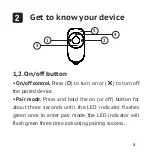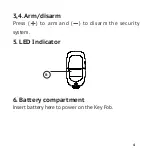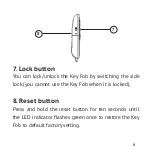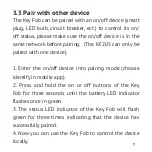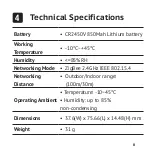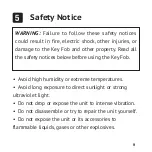2
Introduction
1
The KF205 ZigBee Key Fob is used to on/off various
types of devices such as bulb, power relay, or smart
plug as well as to arm and disarm security devices by
simply pressing a button on the Key Fob.
This guide will provide you with an overview of the
product and help you get through the initial setup.