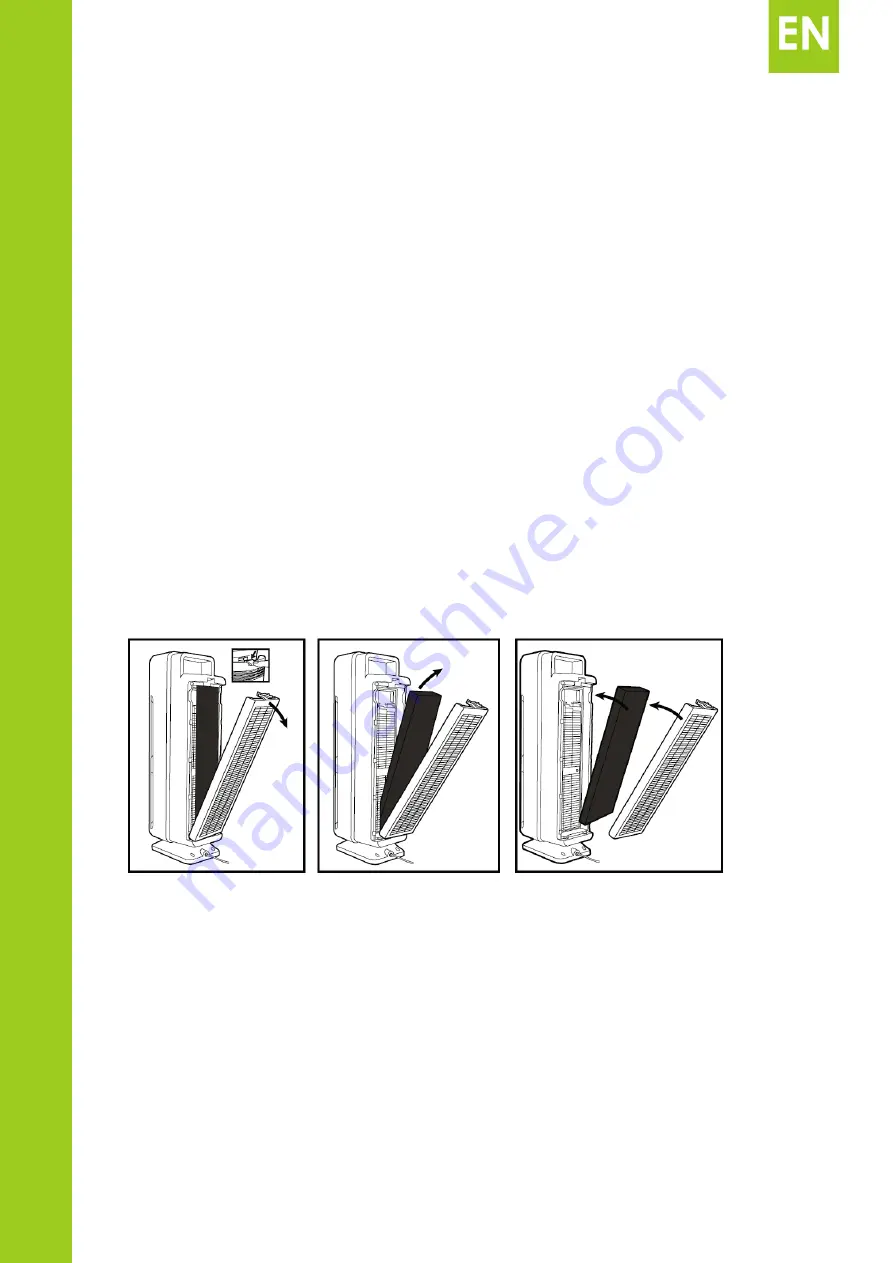
HOW TO USE
NOTE
Before you start using, place the device on a hard, flat and horizontal
surface, at least 1 meter from wall or furniture. Make sure the air inlet
and outlet are not blocked.
1.
Plug the cleaner in.
2.
Press a switch to turn the device on.
3.
Press a fan speed button to set speed from 1 to 5. 5 is a default val-
ue. Press the button to turn panel sounds off.
4.
Press UV-C lamp switch to turn UV-C lamp on. Once you have re-
placed a bulb, press the button to reset replacement sensor.
5.
A timer sets time (from 1 to 8 hours) after which the device will de-
activate. Once you have replaced HEPA filter, press the timer but
-
ton to reset replacement sensor.
FILTER REPLACEMENT
The device will emit an alarm signal and a filter replacement LED will
go on the display. If HEPA filter changes its color from white into grey or
black, replace it.
1.
Switch the device off and unplug.
2.
Press a blocking button to remove the filter cover.
3.
Take the filter out.
4.
Insert a new filter and attach a cover.





















