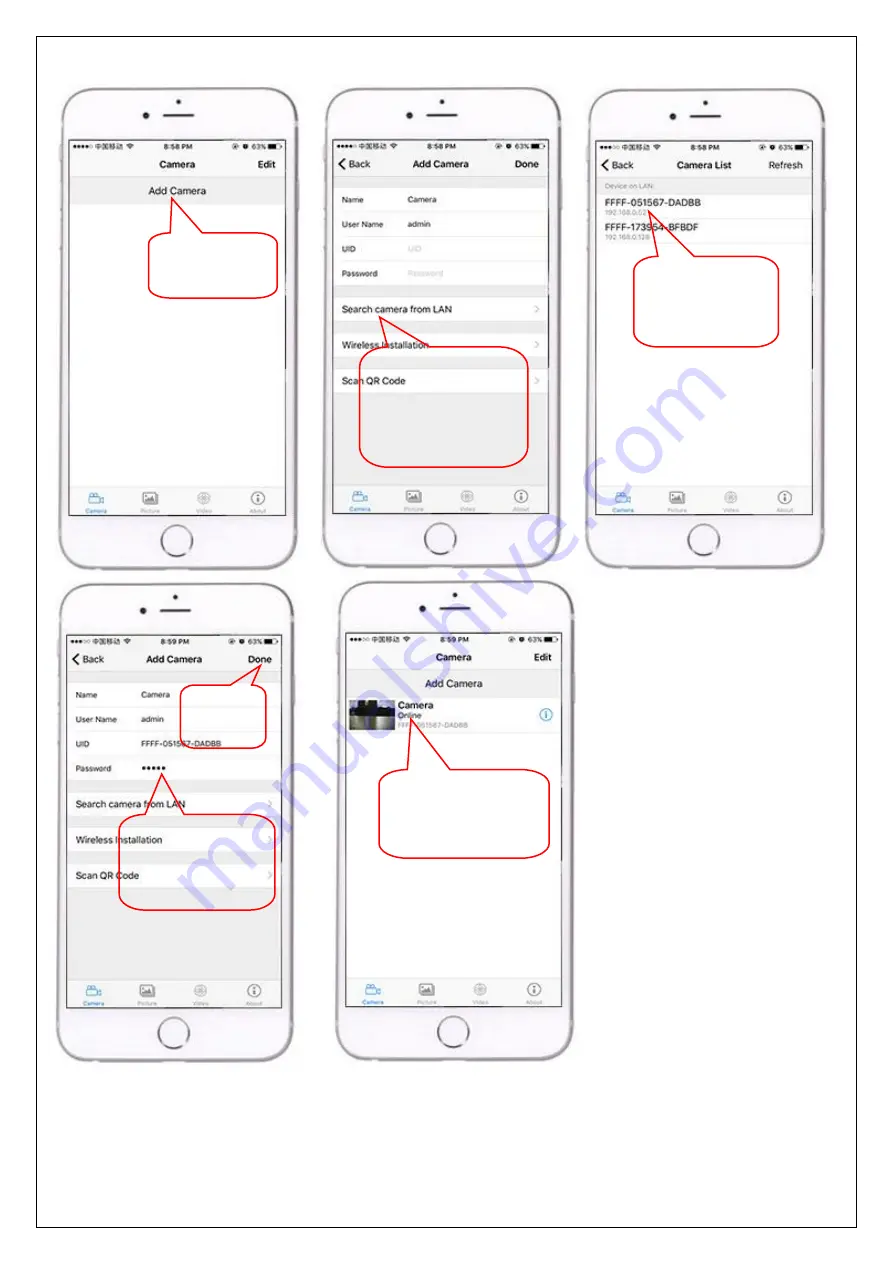
Quick Start Guide
5
/
10
3.3 View via smart phone.
Click on “Add
Camera”
Click
“Search
camera from LAN”
to search all online
cameras in
LAN
Click the device
ID you want to
add
1.
Input the
default password
“admin”
You should now see
the
camera
will
show “Online”
2. Click
“Done”