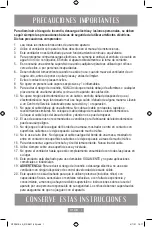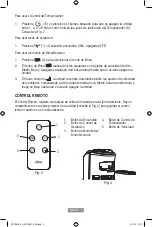ENGLISH - 5
Follow these instructions to correctly and safely care for your Oster
®
fan. Please remember:
1. Always unplug the fan before cleaning or assembly.
2. Do not allow water to drip on or into the fan motor housing.
3. Be sure to use a soft cloth, moistened with a mild soap solution.
4. Do not use any of the following as a cleaner: petrol, thinners or benzene.
Your fan can be stored either partially disassembled or assembled. It is important to keep it in a
safe, dry location.
1. If stored disassembled, we recommend using the original (or appropriately sized) box.
2. If stored assembled or partially assembled, remember to protect the fan head from dust.
REMOTE CONTROL HANDSET:
NOTE: PLEASE REMOVE THE PROTECTIVE STICKER FROM THE REMOTE CONTROL
BATTERY BEFORE OPERATION.
This unit includes one lithium battery, CR2025/3V.
Remove battery before discarding the remote.
BATTERY REPLACEMENT
The cells should be disposed of properly, including keeping them away from children. Even used
cells may cause injury.
a) Locate the battery compartment on the bottom back of the remote control handset. Slide the
battery cover out with your thumb.
b) Remove old battery.
c) Place new battery into battery compartment.
d) Slide battery compartment into the remote control handset.
NOTES:
• Remove the battery from the equipment when it is not being used for an extended period of
time.
• Remove the used battery promptly.
• Do not discard used batteries into household trash containers. Contact your local government
for disposal or recycling practices in your area.
CLEANING AND MAINTENANCE
FAN STORAGE
OTF361E-LA_21SEM1 (LA).indd 5
OTF361E-LA_21SEM1 (LA).indd 5
4/7/21 15:17
4/7/21 15:17