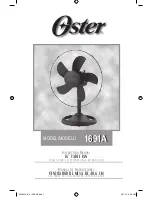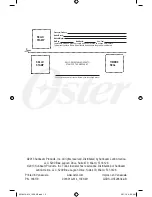4
OPERATING INSTRUCTIONS
1. Once unit is fully assembled (see Assembly Instructions section) place unit on flat level
surface and plug it into an appropriate electrical outlet.
2. Move the speed knob to select the desired fan speed or to turn it off: “ ” for “OFF”,
“ ” for Low Speed, “ ” for Medium Speed and “ ” for High Speed (see Figure 1).
3. To make the fan head oscillate, push the oscillation knob DOWN. To stop the oscillation,
pull the oscillation knob UP (see Figure 1).
4. Adjust the tilt of the fan head to the desired angle by pushing gently up or down on the
fan guard, while holding the fan by the motor assembly/control panel.
CAUTION: The fan should be switched off before making this adjustment.
Please note that the head will not latch into the low or mid position unless the guard and
blade have been fitted to the motor.
Follow these instructions to correctly and safely care for your table fan. Please remember:
• Always unplug the fan before cleaning or disassembling.
• Do not allow water to drip on or into the Fan Motor Housing.
• Do not use any of the following as a cleaner: gasoline, thinner, benzene (See instructions
for fan head assembly).
1. To access the Fan Blade, remove the Front Grill and the Fan Blade Nut.
2. Clean the Fan Blade, both Front and Rear Grills with a soft cloth moistened with a mild
soap solution.
3. Replace Blade, tighten the Fan Blade Nut, and securely fasten the Front Grill.
FAN HEAD AND BASE CLEANING
Using a soft, moist cloth, with or without a mild soap solution, carefully clean the Fan Base
and Head. Please use caution around the Motor Housing area. Do not allow the motor or
other electrical components to be exposed to water.
FAN STORAGE
When storing your fan in the off season, it is important to keep it in a safe dry location. It is
important to protect the fan head from dust. WE STRONGLY RECOMMEND USING THE
ORIGINAL BOX FROM PURCHASE.
MAINTENANCE AND CLEANING
001691A-814_13ESM1.indd 5
5/21/13 9:30 AM