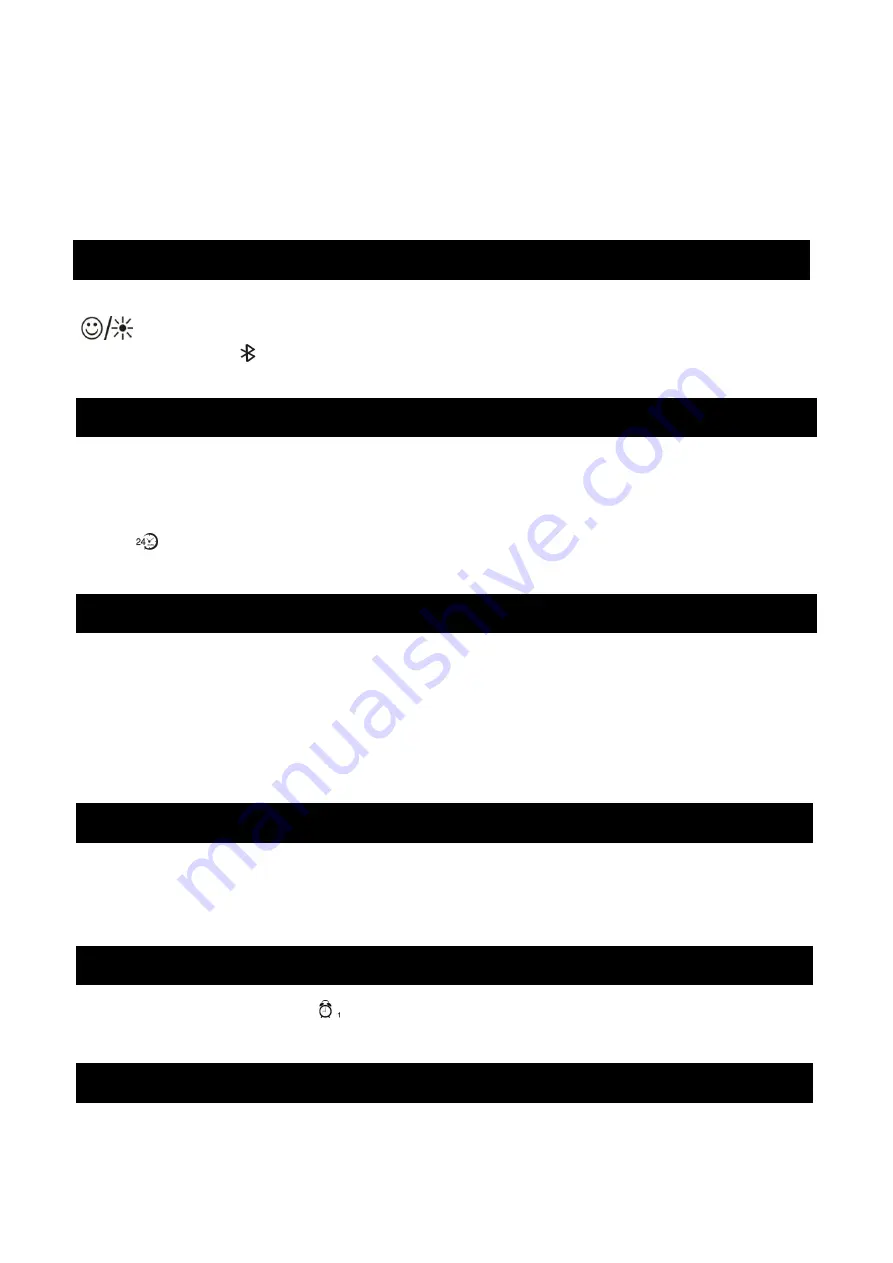
the speaker will prompt you with an indication voice message before shutting down. The clock
function will still be available. Press any key for 3 seconds to display the current time.
The clock will retain the right time when the battery is exhausted, and when you recharge
Timeport, the correct time will be displayed, unless it has been left uncharged for an extended
period.
Turn on the speaker. You will hear a voice message, then the display will sleep. Press
to wake up and show the time on the display. If you want to use the Bluetooth
function, just press to enter into Bluetooth mode.
1. When time is being displayed, long press “M” till the hour flashes to enter time setup. Short
press “M” to enter the hour and minute setting options, and use the “+/-“ buttons to adjust the
time.
2. Select 12 hour or 24 hour setting by using the “+/-“ keys to switch between “AM” or “PM”
or the
icon. Short press “M” to confirm the current setting and automatically move to the
next setting option. To finish setup, long press ”M” until no icon is flashing.
1. Short press M to select “Alarm clock 1” mode.
2. Long press M to set alarm clock 1. The hour will flash, and you can use + /- to adjust. Short
press M when the hour is set, and the minute will flash. After setting the minute, short press
M to move onto the next options to select alarm music, alarm clock circulation, and alarm
ON/OFF (see below). Finally, long press M until no icons are flashing to exit the setting mode.
3. Alarm clock 2 setting is same as Alarm clock 1.
There are seven options for the alarm sound. There are five built in tones. Option 6 plays the
first song in the TF card, and option 7 plays the FM radio, using the last selected radio
program. Press +/- to switch between the options, then short press “M” to set.
1. The alarm is ON when the
icon is lit
2. If the icon is not lit, the alarm is OFF. Use the +/- key to toggle between on and off.
A Circulation icon is used to select a repeating alarm (every day alarm). While the alarm clock
Setting the Time
Alarm clock
Alarm music
Alarm ON and OFF
Every-day alarm, or once only alarm option
Get started







