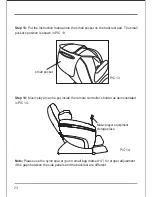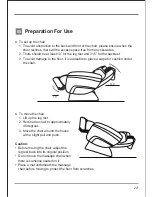23
36. Zone
● This button allows you to limit the massage to a particular body zone.
● Press once to activate Zone massage. This will keep the original massage mode
working on a range of 8 cm.
● Press again to resume full back massage.
Air Massage Functions
37. Neck
This button allows you to activate the air pressure massage mode at your Neck. Press
once to start, press again to stop.
38. Shoulder
This button allows you to activate the air pressure massage mode at your Shoulders.
Press once to start, press again to stop.
39. Back & Seat
● This button allows you to activate the air pressure massage mode at your Back and
Seat.
● Press once to start, press again to stop.
40. Calves
● This button allows you to activate the air pressure massage mode at your Calves.
● Press once to start, press again to stop.
41. Hand
● This button allows you to activate the air pressure massage mode at your Arms.
● Press once to start, press again to stop.
42. Air Intensity
● This button allows you to adjust the air pressure intensity level for the auto and manual
air massage programs.
● Press to select between 5 levels of intensity.
Summary of Contents for OS6000
Page 1: ...User Manual OS6000...
Page 32: ......