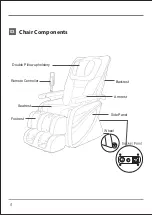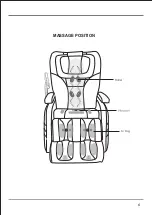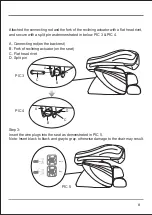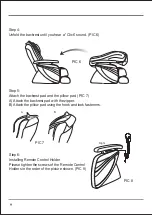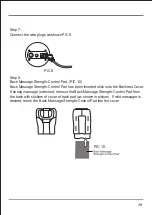10
Step 7:
Connect the wire plugs as shown PIC 9.
Step 8:
Back Massage Strength-Control Pad. (PIC 10)
Back Massage Strength-Control Pad has been inserted stick onto the Backrest Cover.
If strong massage is desired, remove the Back Massage Strength-Control Pad from
the back with stickers of cover of back pad (as shown in picture). If mild massager is
desired, return the Back Massage Strength-Control Pad into the cover.
PIC 9
PIC 10
Summary of Contents for OS-1000
Page 1: ...Instruction Manual OS 1000...
Page 7: ...6 MASSAGE POSITION Roller...
Page 14: ...13 Operation Guide Controller 07...
Page 20: ...www osakimassagechair com...