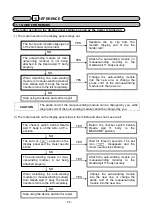- 14 -
6. 3 HOW TO SET UP
1. How to adjust the Buzzer Sound.
(At the time of factory-delivery, the buzzer sound is preset to the maximum.)
2. How to change the Adjustment Mode from Auto Adjustment Mode to Manual Adjustment
Mode.
(In the factory default, the adjustment mode is preset in the auto adjustment mode.)
6 OPERATIONS
1) Switch ON the power switch on the upper part of Osada
Apit 11 body by pressing it
2) Depress the buzzer switch on the side of Osada Apit 11
body and adjust the buzzer volume as you want.
Sound
(Minimum)
Sound
(Maximum)
Return
3) The buzzer volume can be adjusted in three (3) levels as
above by pressing the buzzer switch repeatedly.
■
MANUAL-ADJUSTMENT MODE
■
AUTO-ADJUSTMENT MODE
CHANGE
Buzzer Switch
Set Switch
Power Swtich
1) First, turn off the power switch, and then depress the
power switch again while depressing the buzzer switch and
set switch on the side of Osada Apit 11 body at the same
time.
2)By doing so, the adjustment modes can be changed over
from the auto adjustment mode to the manual adjustment
mode and vice versa.
At the time of factory delivery, Osada Apit 11 is preset in the
auto-adjustment mode, therefore, by doing the above, the
adjustment mode can be changed to the manual
adjust-ment mode.