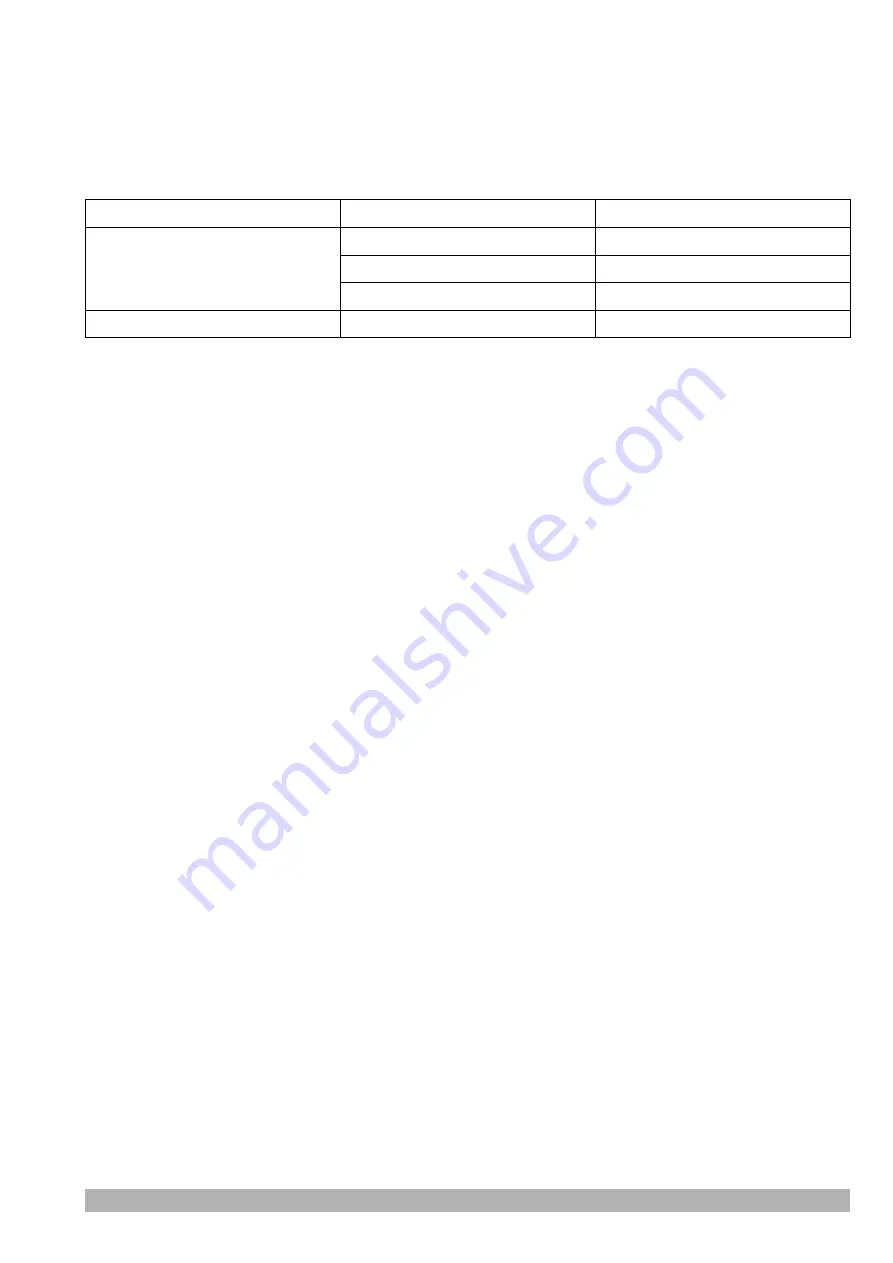
4.4. Wireless signal strength
The detector should be in the radio visibility zone of its receiver, therefore, after binding, be-
fore installation at the facility, it is strongly recommended to recognize the wireless signal strength.
To do this, turn on and place the detector and the control panel in the intended installation
locations, and then press and release the tamper button. The detector indicators display the wire-
less signal strength as follows:
LED color
Number of blinks
Signal strength
Green
3
Best
2
Good
1
Poor
Red
4
No connection
If the signal strength is poor or there is no connection, it is recommended to change the loca-
tion of the detector and repeat the above process in order to form a reliable reception map.
4.5. Installing
To install the detector:
1. Choose a place for installation, taking into account the signal strength in this place (see
section 4.4). The detector should be installed in a place where water does not enter the
detector housing, including from the mounting base. Also, the illumination of this place
should be minimal, and the distance to sources of electromagnetic interference and
heating appliances – maximum. The installation surface should be flat, horizontal and
easy to maintain;
2. Turning the detector housing counterclockwise relative to its base and remove the base;
3. Fasten the detector base to the prepared surface using the self-tapping screws (it in-
cluded in the kit);
4. Install batteries in the detector housing observing the polarity or remove the insulators:
first
BACKUP
then the
MAIN
;
5. Install the detector on the base and fix it by turning it clockwise until it clicks. It may be
necessary to rotate the detector on the base until the latches are matched.
5. Maintenance
The product work should be checked annually.
6. Operating conditions
1. Detector is designed for continuous operation.
2. Detector shall be used at the temperature of –20°С to +55°С and relative humidity of 5% to
85%.
3. If the transportation conditions differ from the operating conditions, then the detector must
be kept in the operating conditions for 2…6 hours before switching on.
Smoke-R
Version en_2
6


























