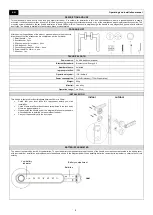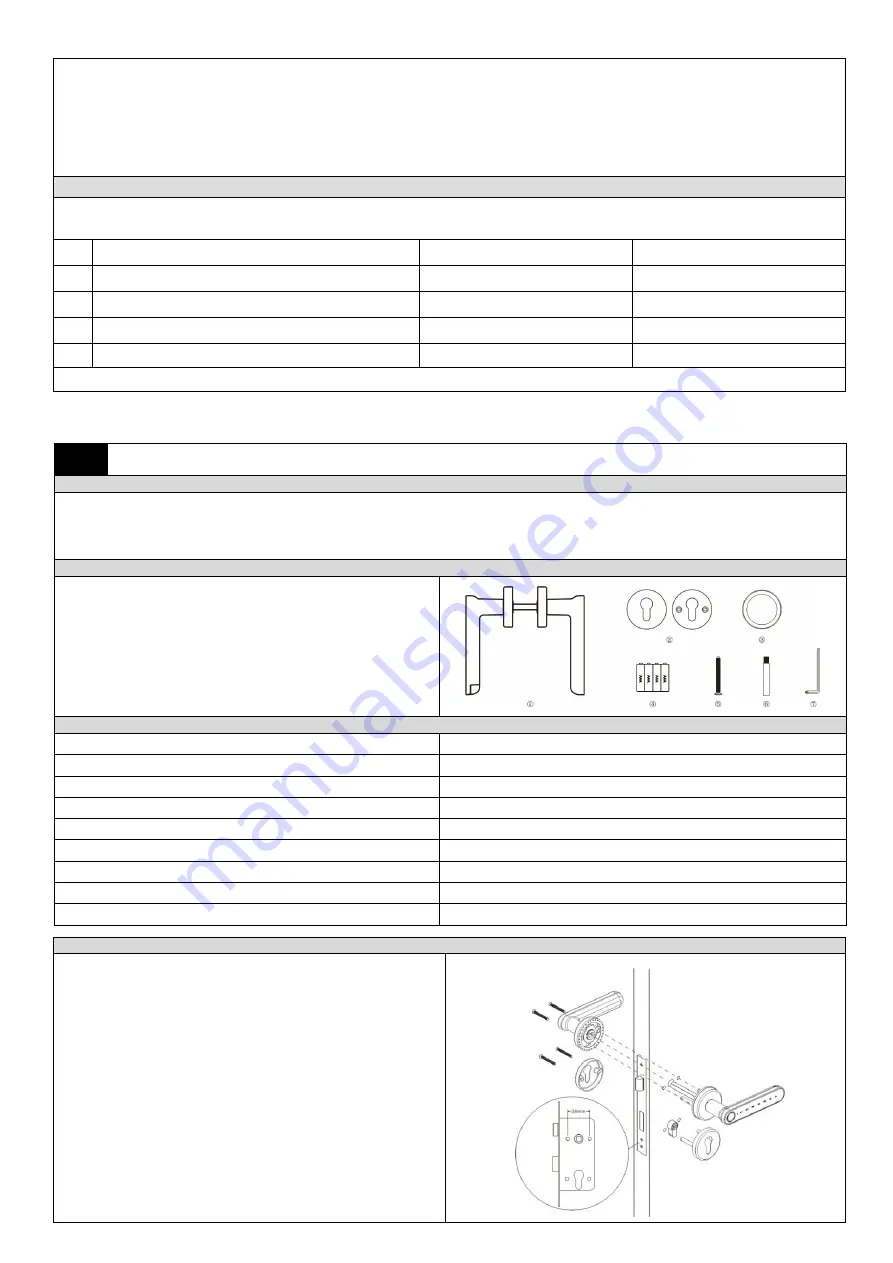
5
LOW POWER INDICATION
When the product or the App signals low power warning, please replace the battery to avoid battery leakage and damage or to avoid blocking of the lock. After
warning signal appears, the door can still be unlocked for about 50 times.
•
Use only alkaline 1.5V type AAA batteries. Do not use batteries with different specifications.
•
Pay attention to the correct polarity when replacing the batteries.
•
Always replace discharged batteries with new batteries.
•
After replacing the batteries, administrator has to unlock the door once for sending authorization signal to the handle, otherwise the us
er’s smart phone or
PIN code cannot work properly.
LED INDICATOR
The LED indicator (light) is built into the touch panel of the combination lock and is located around the fingerprint reader. During longer periods of non-use the device
goes to sleep. To "wake up" the device, slide your finger on the touch panel to the right (from 1 to 7).
LED indicator statuses:
Lp.
LED indicator status
Buzzer
Status of the device
1
Green LED on the reader lights up for 2 seconds
short
„beep”
Correct fingerprint readout
2
Red LED on the reader lights continuously
2 times
„beep”
Incorrect fingerprint readout
3
Illumination of button "4" (flashing 2 times)
3 times
„beep”
Device locked for 3 minutes
4
Red LED flashes (low battery indicator)
-
Low battery indication
Important: If you enter the wrong access code 5 times, the device will automatically be locked for 3 minutes and cannot be opened during this time.
Declaration of conformity:
Orno-Logistic Sp. z o.o. declares that the type of radio device: OR-ZS-853, code door handle with touch keypad and smart function complies with Directive 2014/53/EU. The full text of the EU
declaration of conformity is available at the following web address: www.support.orno.pl.
DE
Bedienungs- und Installationsanleitung
BESCHREIBUNG UND ANWENDUNG
Der moderne Code-
Türdrücker mit Touch-Tastatur und Fingerabdruckleser eignet sich sowohl für den Einsatz an rechten als auch an linken Türen anstelle eines
traditionellen Türdrückers. Sie kann durch Eingabe des PIN-Codes des Benutzers, durch Scannen eines zuvor eingegebenen Fingerabdrucks oder über eine
Bluetooth-Verbindung mit ei
ner App auf dem Smartphone geöffnet werden. Die mitgelieferten Montageschrauben ermöglichen den Einbau in Türen mit einer
Türstärke von 38 bis 56 mm. Die elegante, schlichte Form des Türdrückers passt zu vielen Türtypen. Der Türdrücker ist in zwei Varianten erhältlich: schwarz oder
vernickelt.
SET BESTANDTEILE
Überprüfen Sie nach der Öffnung der Verpackung, ob das Produkt intakt ist
und alle unten aufgelisteten Zubehörteile enthält:
1. Code-
Türdrücker mit Touch-Tastatur – 1 Stück
2. Rosette
– 2 Stk.
3. Silikon-
Unterlegscheibe für die Rosette– 2 Stk.
4. Batterien AAA
– 4 Stk.
5. Verbindungsschrauben M4x 45mm
– 4 Stk.
6.
Gewindeeinsatz M5 x 38mm
– 4 Stk.
7.
Inbusschlüssel - 1 Stück
TECHNISCHE DATEN
Stromversorgung:
4x Batterien AAA (enthalten)
Anschlussstandard:
BT 4.0
Anzahl der Nutzer:
unbegrenzt
Schutzart:
IP20
Betriebssystem:
iOS / Android
Stromverbrauch:
0,45mW (Standby) / 770mW (Arbeitsmodus)
Gewicht:
680g
Material:
Zinklegierung
Kommunikationsreichweite:
zirka 50cm
MONTAGE
Der Türdrücker ist für die Montage in Türen mit einer Stärke von 38 mm bis
56 mm vorgesehen.
•
Prüfen Sie vor der Montage, ob die von Ihnen gewählte Tür dieses
Kriterium erfüllt.
•
Prüfen Sie, ob der Abstand zwischen den
Befestigungsschraubenlöchern in der Rosette 38 mm beträgt.
Wenn dies nicht der Fall ist, muss das Schloss ausgetauscht
werden.
•
Befestigen Sie den Türdrücker wie in der Zeichnung dargestellt.
Denken Sie daran, den Türdrücker mit Zahlenschloss und
F
ingerabdruckleser an der Außenseite der Tür zu montieren.
•
Die Montage muss bei
geöffneter Tür durchgeführt werden.
Innenseite
Außenseite